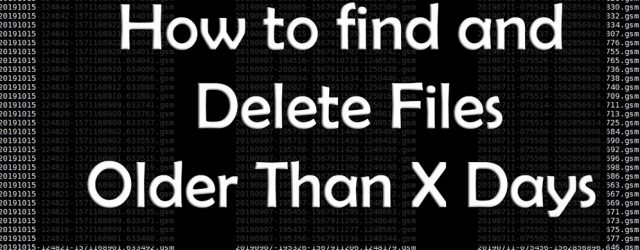Check The Status Of Your Mail Server in DNS Based Block Lists
Check The Status Of Your Mail Server in DNS Based Block Lists DNSBL gives you the possibility to check the status of your mail server’s IP address in most popular and reliable DNS based block lists.Just paste your mail server’s… Continue Reading