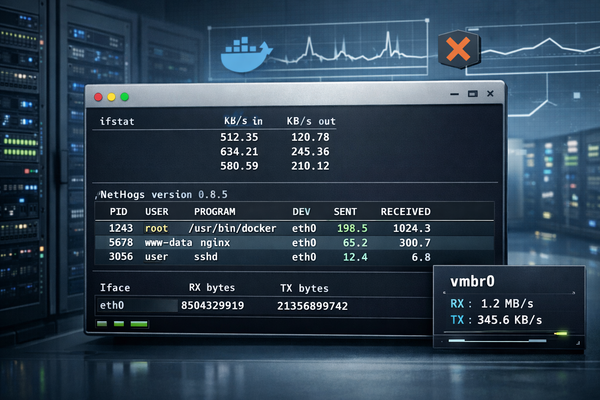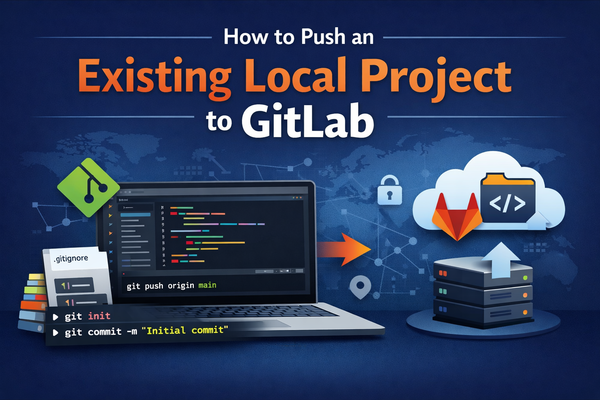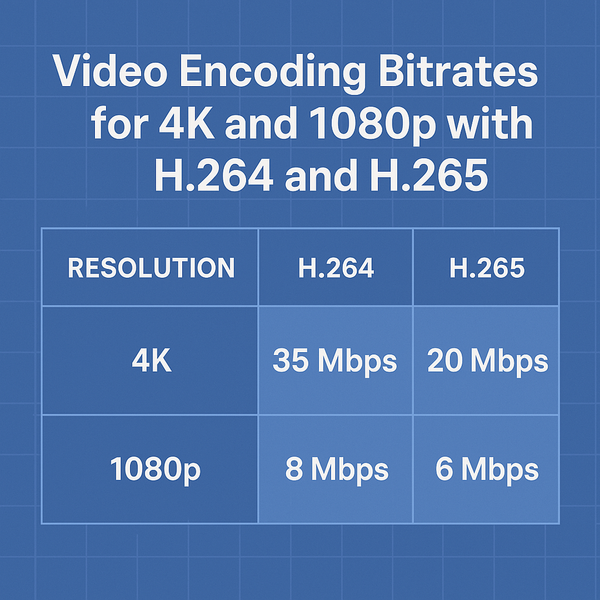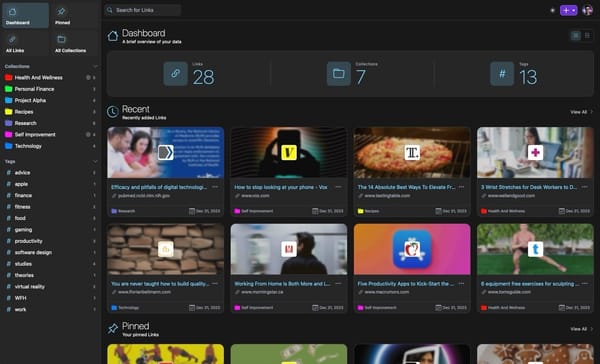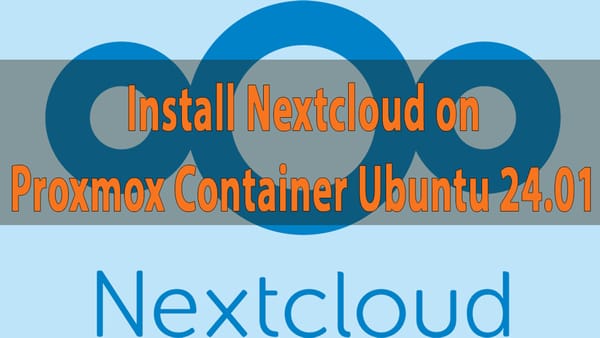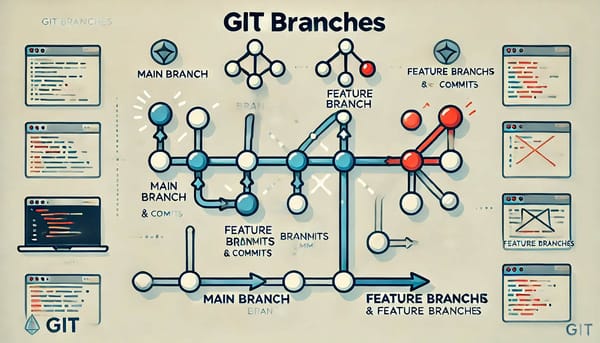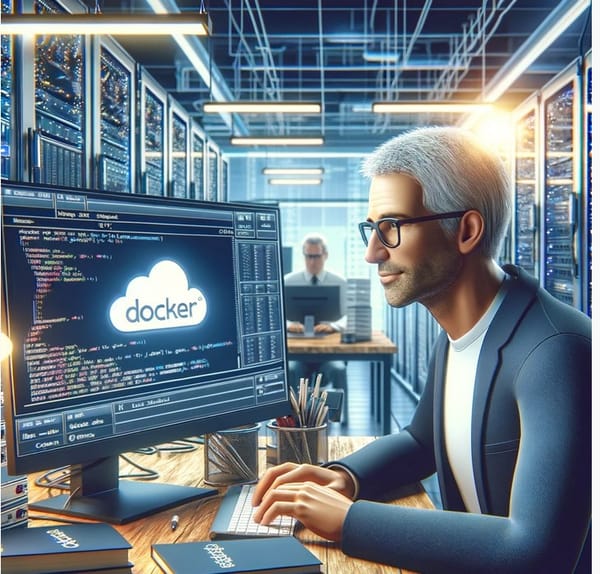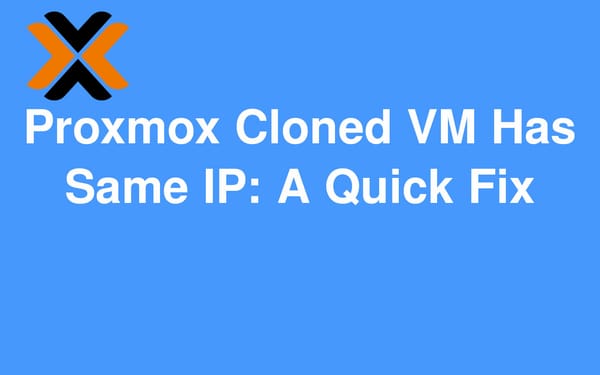Fujifilm presets
Fujifilm Presets Cheat List: Provia, Velvia, Astia, Classic Chrome & Film Simulation Guide
A complete Fujifilm presets cheat list covering Provia, Velvia, Astia, Classic Chrome, Eterna, Acros and more. Learn when to use each film simulation, how they affect RAW and JPEG files, and which preset works best for portraits, landscapes, street photography, and video.