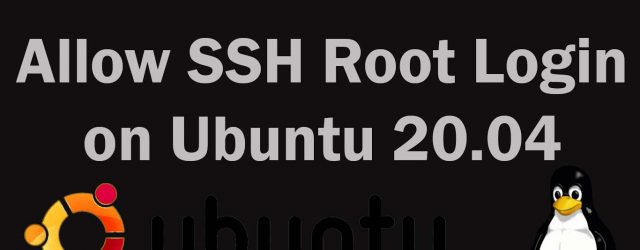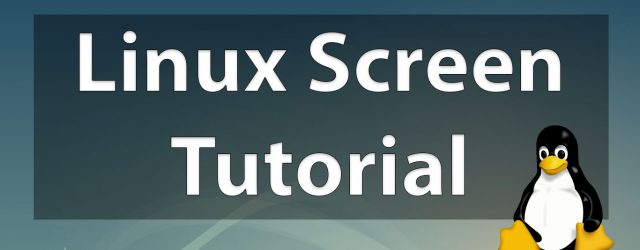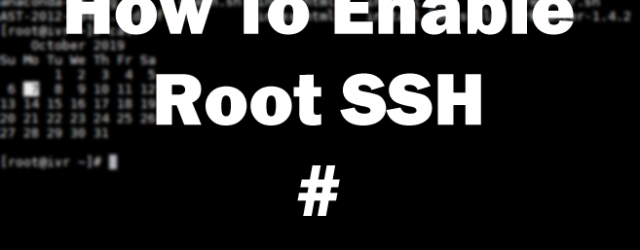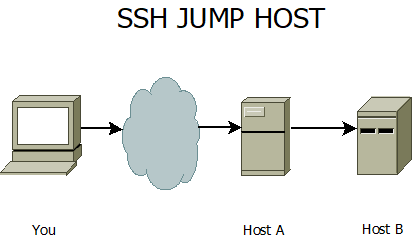SSH Login Without Password on Linux: The Ultimate Guide
The conventional method of logging into an SSH server involves entering a password, which can be cumbersome and, in some cases, less secure. In this article, we’ll explore the process of SSH Login Without Password on Linux, providing a streamlined… Continue Reading