Install QEMU Guest Agent on Ubuntu for Seamless Virtual Machine Operations
If you’re using Proxmox VE to manage virtual machines running Ubuntu or Debian, you’ll want to consider installing the QEMU Guest Agent. This lightweight software component offers a range of benefits, including:
- Improved system monitoring and management: Enables viewing of guest system information (CPU, memory, disk usage) directly within Proxmox VE’s web interface.
- Enhanced backup and restore capabilities: Facilitates efficient live backups and restores of running virtual machines, ensuring data integrity.
- Effortless file transfer: Allows seamless transfer of files between the host system and guest virtual machines, simplifying file management.
- Time synchronization: Keeps the guest VM’s clock in sync with the host system, preventing potential time-related issues.
Here’s a detailed guide on how to install QEMU Guest Agent on Ubuntu and Debian
Enable QEMU Guest Agent in Proxmox
In Proxmox VE WEB interface navigate to the machine “Options” and enable QEMU Guest Agent.
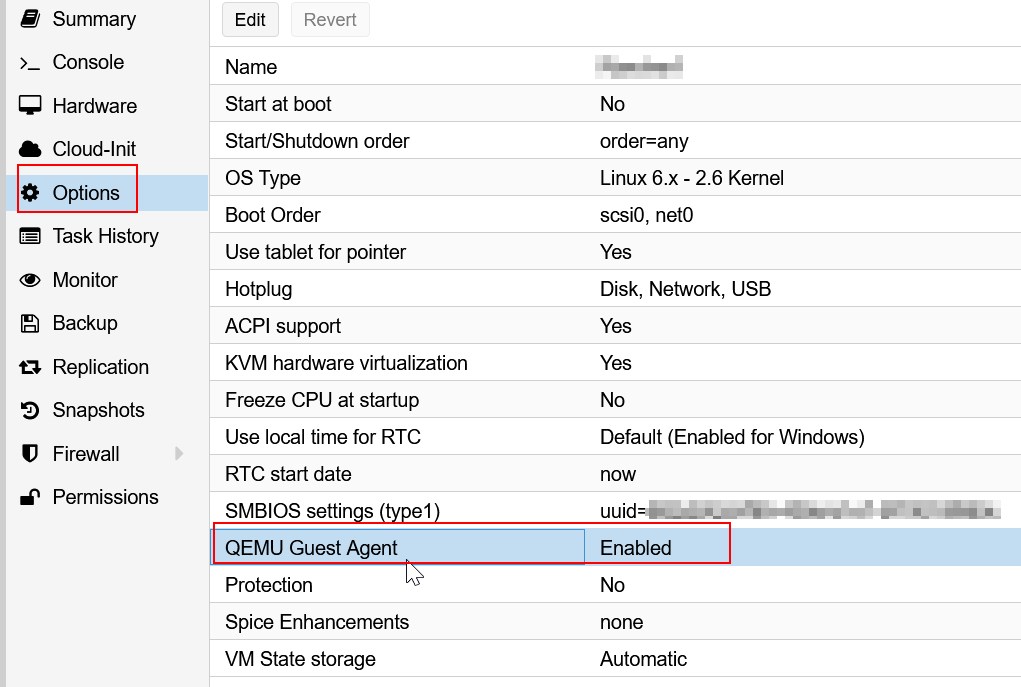
Access the Virtual Machine
- Connect to your virtual machine using SSH or a similar tool.
- Log in with your administrative credentials.
Update Package Lists
- Ensure you have the latest package information by running:
sudo apt update
Install the QEMU Guest Agent
Execute the following command to install the agent:
sudo apt install qemu-guest-agent
Enable and Start the Service
Activate the service to automatically start on boot:
sudo systemctl enable qemu-guest-agent
Start the QEMU Guest Agent
sudo systemctl start qemu-guest-agent
Verify Installation
Check if the agent is running correctly using:
systemctl status qemu-guest-agent
If running, you should see an output similar to “Active: active (running)”.
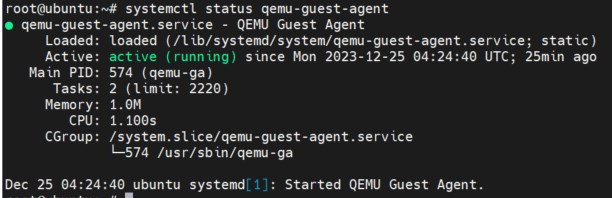
View Guest Agent Information in Proxmox
- Access the Proxmox VE web interface.
- Navigate to the virtual machine’s Summary
- Under the IP’s you should now see a IP address of VM.
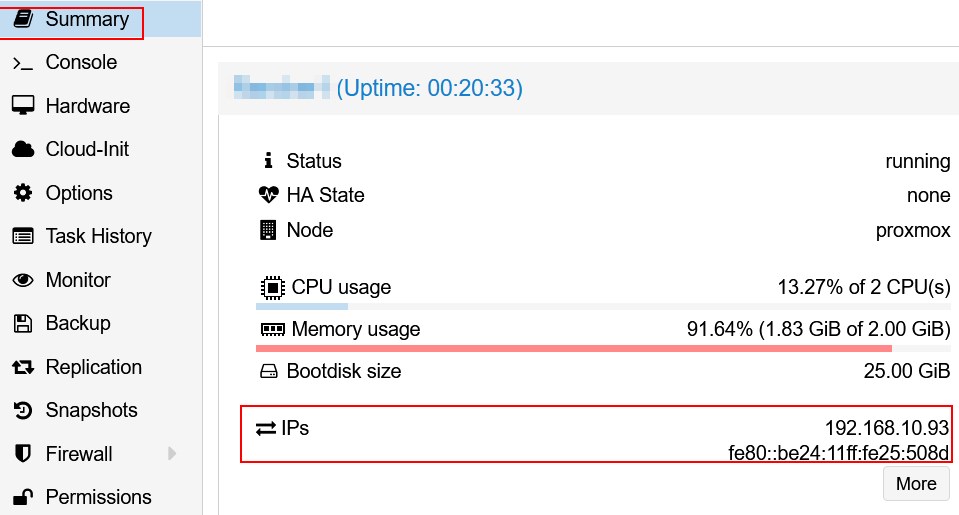
Benefits of QEMU Guest Agent
- Streamlined Management: Enjoy a more efficient and user-friendly experience when managing virtual machines within Proxmox VE.
- Enhanced Performance: Optimize virtual machine performance and resource utilization with features like memory ballooning and CPU throttling.
- Improved Security: Benefit from advanced security features like file integrity monitoring and intrusion detection.
By following these steps, you’ll successfully install QEMU Guest Agent on your Ubuntu or Debian virtual machines and reap the advantages it offers for seamless virtual machine management within Proxmox VE.

Start the discussion at forum.arstech.net