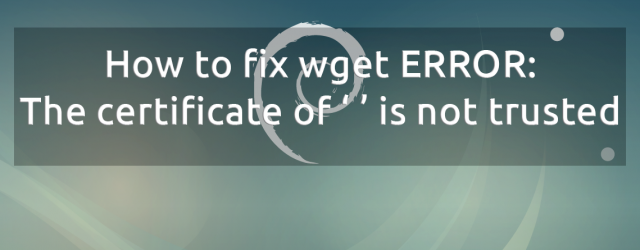Fix wget ERROR: The certificate of ‘ ’ is not trusted
How to fix wget ERROR: The certificate of ‘ ’ is not trusted How to fix wget command error in Debian or Ubuntu: ERROR: The certificate of ‘ ’ is not trusted. ERROR: The certificate of ‘ ’ hasn’t got… Continue Reading