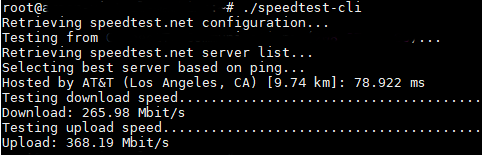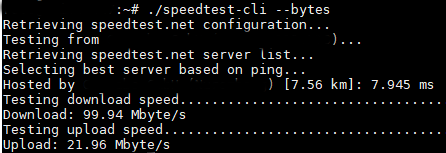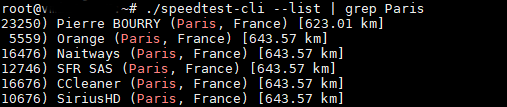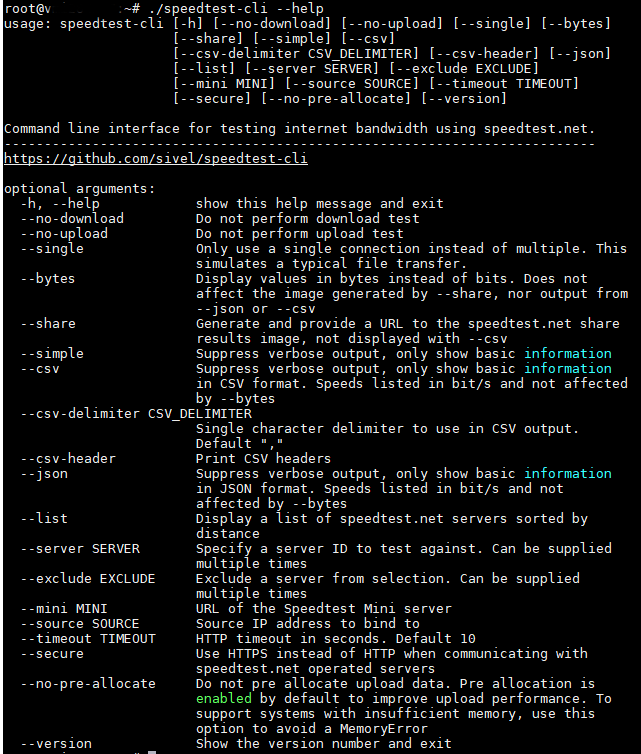How To Test Internet Speed On VPS
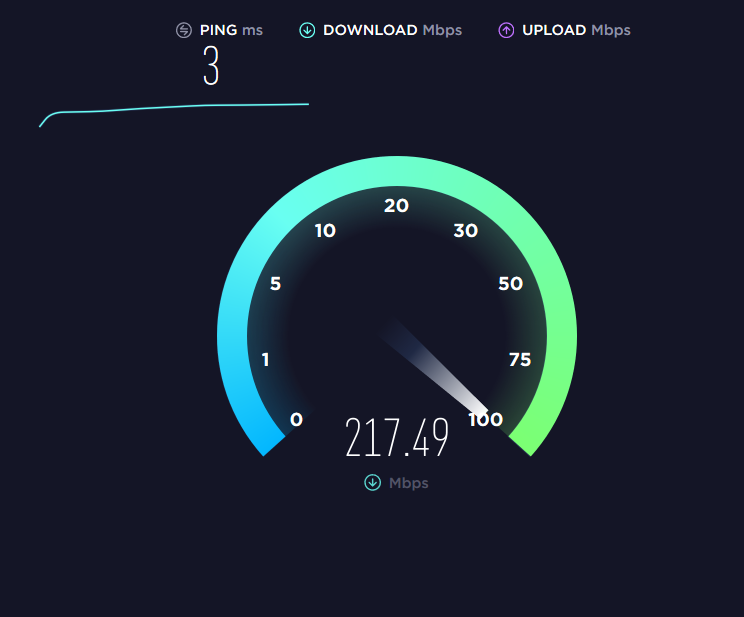
How To Test Internet Speed On Linux VPS
To get internet speed from command line Linux VPS we can use Python utility from SPEEDTEST – Speedtest-cli. Speedtest-cli is a script developed in Python programming language.
Lets download SPEEDTEST utility from GitHub and add execute permission for speedtest.py script:
# wget -O speedtest-cli https://raw.githubusercontent.com/sivel/speedtest-cli/master/speedtest.py # chmod +x speedtest-cli
Run speed test:
# ./speedtest-cli
In couple seconds you will able see your VPS download speed and upload speed.
Here example test my connection speed:
Check speed and display speedtest results in bytes instead of bits:
# ./speedtest-cli –bytes
To display a list of all available speedtest.net servers sorted by distance:
./speedtest-cli --list
You will see large amount available servers. For example if you want see only servers located in Paris:
# ./speedtest-cli --list | grep Paris
Specify a server to test against
To test connection speed against particular server run command with –server option:
speedtest_cli.py –server [ServerID]. ServerID can be found from executing previous command.
Example:
# ./speedtest-cli --server 6219
Show speedtest-cli help and all availible commands
# ./speedtest-cli --help