How To Identify Failed Disk Serial Number In FreeNAS
To Identify Failed Disk Serial Number In FreeNAS.
1. Run command: zpool status
# zpool status
Example output:
So we have 2 faulted hard drives
2. Then run: glabel status:
# glabel status
Example output:
This output shows faulted disk numbers – da3p2, da8p2.
Now if you know your hard drive numbers, you can replace disks, or you may need one more step to determine failed disk serial number.
3. To determine serial numbers use smartctl command:
# smartctl -i /dev/da3
Output:
In my case i have bad Hitachi hard drive
Now you can replace disk with serial number YGG9X21A.
Best Hard Drives for NAS


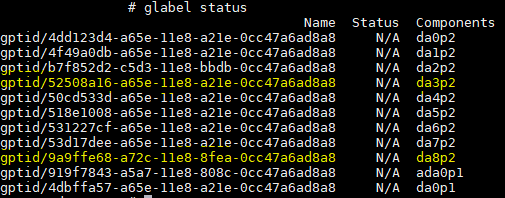
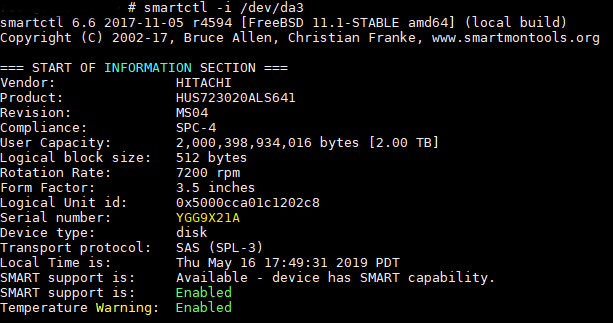

Спасибо за информацию!!!!!
you’re welcome!
Big help! Is there any reason this info could not be added to the disk info screen as an additional column option? It seems that when system was changed to gptid, it should have been added as an option to see in the GUI.