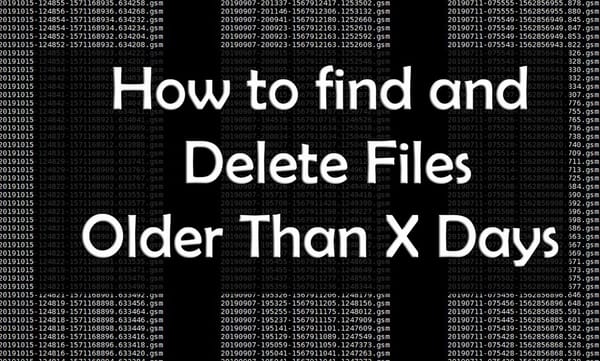Linux
How to fix locale issue in Debian, Ubuntu Server
How do I fix locale issue in Debian, Ubuntu Server? Just add the following to your /etc/environment file: LC_ALL=en_US.UTF-8 LANG=en_US.UTF-8 then: $ sudo locale-gen en_US en_US.UTF-8 $ dpkg-reconfigure locales