In this article I will show how to Install Zoom on Linux – Ubuntu (Debian) and RedHat (CentOS, Fedora)
Install Zoom on RedHat (CentOS/Fedora)
Steep 1. Download Zoom Client
First we need download Zoom for Linux from Download Center. Open your browser and go to Download Center and select with drop-down list your Linux Type, OS Architecture and your Linux Version as shown on picture below (I am using CentOS 8 64bit).
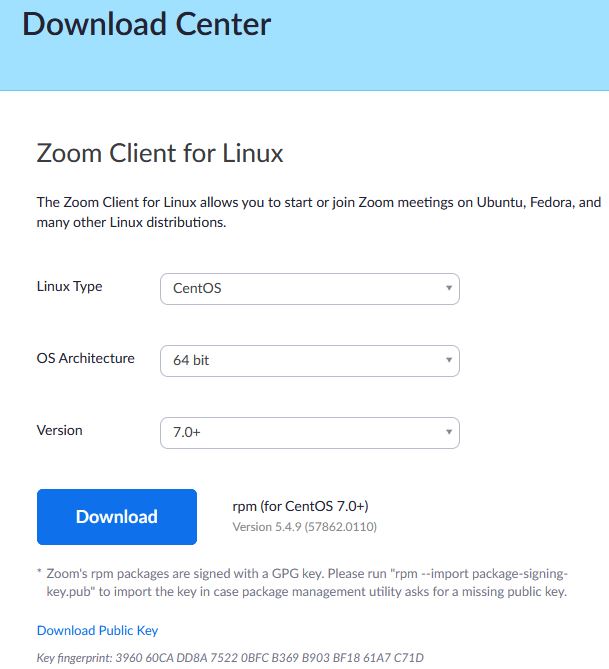
Press “Download” button and save Zoom.
Step2. Install Zoom
Go to directory where you downloaded Zoom installer, and run command:
$ sudo yum localinstall zoom_x86_64.rpm
Where is zoom_x86_64.rpm downloaded file name in your case for 32 bit system can be other.
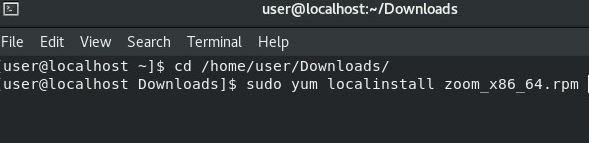
System may ask admin password, and your permission for install additional dependencies.
Uninstalling Zoom Client
For uninstalling Zoom from Linux in the terminal type flowing command:
$ sudo yum remove zoom
Install Zoom on Ubuntu, Debian
Steep 1. Download Zoom Client
Download Zoom for Ubuntu from Download Center. Open your browser, navigate to Download Center and select with drop-down list your Linux Type, OS Architecture and your Linux Version:
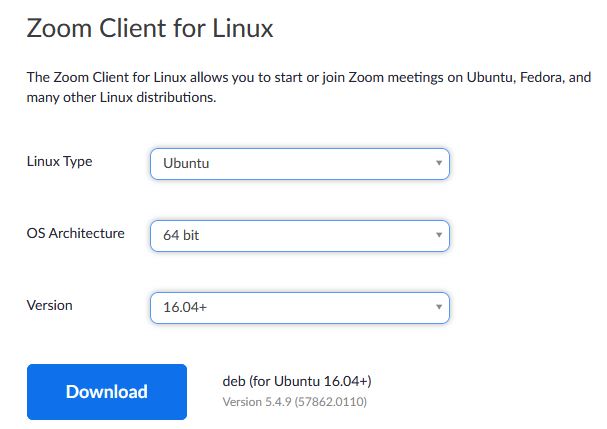
Press Download button do download Zoom installer and save.
Step2. Install Zoom
Open terminal and navigate to location where is just downloaded file zoom_amd64.deb (for 64bit version)
And run command:
$ sudo apt install ./zoom_amd64.deb
Uninstalling Zoom Client
$ sudo apt remove zoom
If you like what you are reading, please:
 Buy me a coffee
Buy me a coffee
