In this article I will how to fix FusionPBX wrong time.
FreeSwitch time can be drift from the Linux system time. It will create problem for FusionPBX CDR and Time condition functionality.
Lets compare Linux System time and FreeSwitch time
To display the current System Time in Linux type:
$ date
To display FreeSwitch Time Linux type:
$ fs_cli -x "strftime"
Fix FusionPBX Incorrect Time
To synchronize FreeSwitch incorrect time with Linux System time run command:
$ fs_cli -x "fsctl sync_clock"
or sync clock when FreeSwitch idle:
$ fs_cli -x "fsctl sync_clock_when_idle"
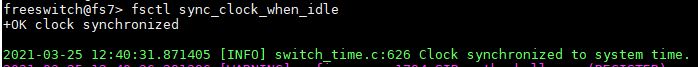
FreeSwitch service restart also will fix incorrect time problem.
Sync FreeSwitch Time Automatically
For automatically synchronize FreeSwitch time this command should be executed as scheduled job.
Edit your crontab file with # crontab -e command (as root) and add next line:
0 */8 * * * /usr/bin/fs_cli -x 'fsctl sync_clock_when_idle'
Than save and exit. This cronjob will fix time every 8 hours.
That’s it!
Run “fsctl sync_clock_when_idle” from Command Line Interface (fs_cli)
If you like what you are reading, please:
 Buy me a coffee
Buy me a coffee
