In this article you will learn How To Cleanup Boot Partition Ubuntu Linux.
Linux boot partition can be filled with old unused kernels.
In first step we need find out current Linux kernel version and unused kernels. After it remove old kernels.
We will apt package management system and this method will work if your /boot partition not 100% full.
Check Current Kernel Version
$ sudo uname -r
Example output:
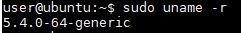
As you see on image in my case – 5.4.0-64-generic is current kernel. Other older kernel versions can be deleted.
List Old Kernels
To get the list of old installed kernel images type:
$ sudo dpkg --list 'linux-image*'|awk '{ if ($1=="ii") print $2}'|grep -v `uname -r`
Your output will something like:
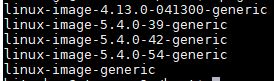
Uninstall Old Kernels
To cleanup boot partition in Ubuntu uninstall old kernels with apt command one by one:
$ sudo apt-get purge linux-image-5.4.0-39-generic $ sudo apt-get purge linux-image-5.4.0-42-generic $ sudo apt-get purge linux-image-5.4.0-54-generic
Remove no longer used dependencies
After old kernel images remove we need to remove no longer used dependencies:
$ sudo apt-get autoremove
Update GRUB
To update grub run this command in terminal:
$ sudo update-grub
Conclusion
We just learn how to free up space in /boot partition in 5 easy steps with using apt utility.
How To Cleanup Boot Partition Ubuntu (Remove Old Kernels). By steps
- Check Current Kernel Version
$ sudo uname -r
- List Old Kernels
- Uninstall Old Kernels
$ sudo apt-get purge Kernel_Image_Name
- Remove no longer used dependencies
$ sudo apt-get autoremove
- Update GRUB
$ sudo update-grub
How To Cleanup Boot Partition Ubuntu / Debian
If you like what you are reading, please:
 Buy me a coffee
Buy me a coffee

Start the discussion at forum.arstech.net