In this article you will learn how to fix the Linux error: GPT PMBR size mismatch will be corrected by write after executing fdisk command.
The problem can happen when the partition table was set up for a smaller disk and virtual disk size that expanded.
Example output of error:
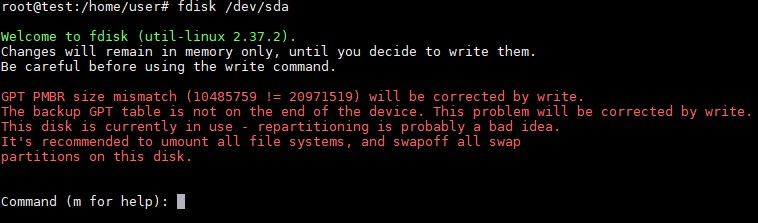
GPT PMBR Size Mismatch Error Fix
Fortunately, this problem can be fixed very easily with parted utility.
Run:
parted -l
parted will ask:
Warning: Not all of the space available to /dev/sda appears to be used, you can fix the GPT to use all of the space (an extra 10485760 blocks) or continue with the current setting? Fix/Ignore?
Answer: fix
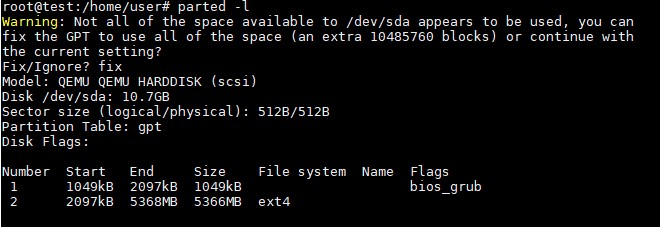
That’s it. Problem fixed you can reboot VM.
Discuss article in ArsTech Forum
If you like what you are reading, please:
 Buy me a coffee
Buy me a coffee
