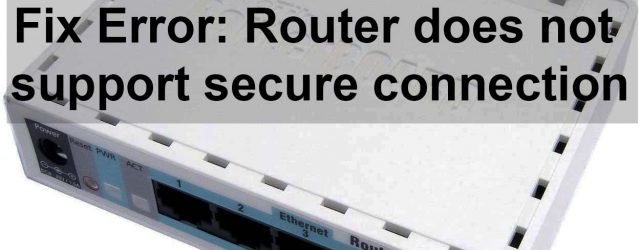MikroTik Error: router does not support secure connection, please enable Legacy mode if you want to connect anyway
In this article i will show how to fix MikroTik Error: router does not support secure connection, please enable Legacy mode if you want to connect anyway. To fix that error error make sure you have latest version of WinBox… Continue Reading