In this article you will learn how to fix remote desktop black screen or remote desktop black rectangles issue in Windows 11, Windows 10.
There can be various reasons for such a problem.
For example, network connection speed or an inappropriate graphics card driver.
Try updating your drivers, and check your connection speed.
If you tried all of the above did not help, then try turning off the “Persistent Bitmap Caching”.
Fix Remote Desktop Black Rectangles Issue
Disable Persistent Bitmap Caching should fix a problem.
- Run RDP Connection
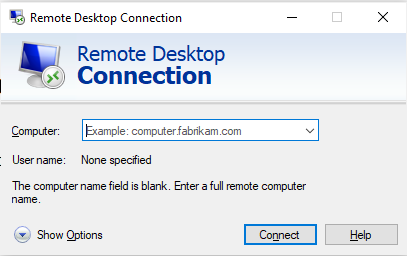
2. Press “Show Options” button
3. Select Experience tab
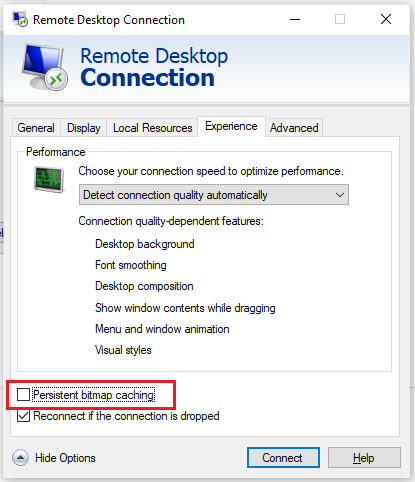
4. Uncheck Persistent Bitmap Caching checkbox.
Try to connect to one more time. Now the problem should be solved.
Conclusion
You just learn how to fix remote desktop screen is black or black rectangles on remote screen issue.
If you like what you are reading, please:
 Buy me a coffee
Buy me a coffee

Start the discussion at forum.arstech.net