Here is basic IPTables Configuration Example Shell Script. This IPTables basic rules will configure IPTables to open HTTP/HTTPS, PING for whole world, and SSH for your IP. Blocks everything else. GitHub
Install iptables persistent package
To make IPTables rules persistent and auto load after reboot, install iptables persistent package for Ubuntu/Debian:
$ sudo apt-get install iptables-persistent
Create Shell Script File
Create new iptables_firewall.sh file,
$ sudo touch iptables_firewall.sh
and make it executable:
$ sudo chmod +x iptables_firewall.sh
IPTables Configuration
Open in text editor iptables_firewall.sh file paste text below.
Change YOUR_IP to your IP address.
Then save and close it.
#!/bin/sh # Clear IPTables rules: iptables -P INPUT ACCEPT iptables -F iptables -X iptables -A INPUT -i lo -j ACCEPT iptables -A INPUT -m state --state ESTABLISHED,RELATED -j ACCEPT # Allow SSH connections from YOUR_IP iptables -A INPUT -p tcp -m tcp -m state -m comment -s YOUR_IP --dport 22 --state NEW -j ACCEPT --comment "SSH" # Allow HTTP/HTTPS iptables -A INPUT -p tcp -m tcp -m state -m comment -s 0.0.0.0/0 --dport 80 --state NEW -j ACCEPT --comment " HTTP " iptables -A INPUT -p tcp -m tcp -m state -m comment -s 0.0.0.0/0 --dport 443 --state NEW -j ACCEPT --comment " HTTPS " # Allow PING's iptables -A INPUT -p icmp --icmp-type echo-request -j ACCEPT iptables -P INPUT DROP iptables -P FORWARD DROP iptables -P OUTPUT ACCEPT # Save rules iptables-save
Now you can execute iptables_firewall.sh our shell script:
$ sudo ./iptables_firewall.sh
Check Status of IPTables
To check status of IPTables run following command as root:
# iptables -L -n
Example output:
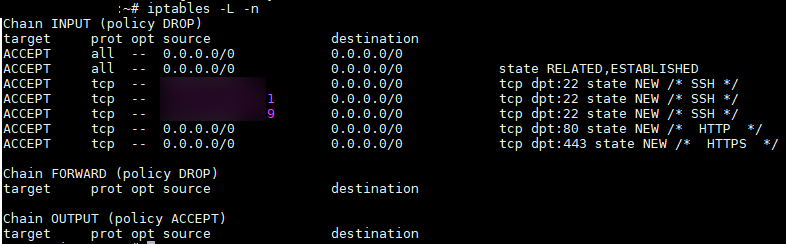
Conclusion
We just learned how to write basic IPTables Configuration Example Script for web servers.
If you like what you are reading, please:
 Buy me a coffee
Buy me a coffee

Start the discussion at forum.arstech.net