How To Install Open VM Tools Ubuntu 18.04
open-vm-tools is the open source implementation of VMware Tools
The recommended way of installing VMware tools for a Ubuntu 18.04 VMware virtual machine is to install the native open-vm-tools and/or open-vm-tools-desktop package.
Install Open VMware Tools Ubuntu Desktop:
To install Open VM Tools for your Ubuntu 18.04 desktop, connect to via SSH or open local terminal on Ubuntu 18.04 virtual machine and input command:
$ sudo apt-get install open-vm-tools-desktop
Install Open VMware Tools Ubuntu Server:
For a Ubuntu 18.04 server VMware virtual machine installation execute:
$ sudo apt-get install open-vm-tools
Reboot your Ubuntu VMware virtual machine, once the VMware tools installation is finished.

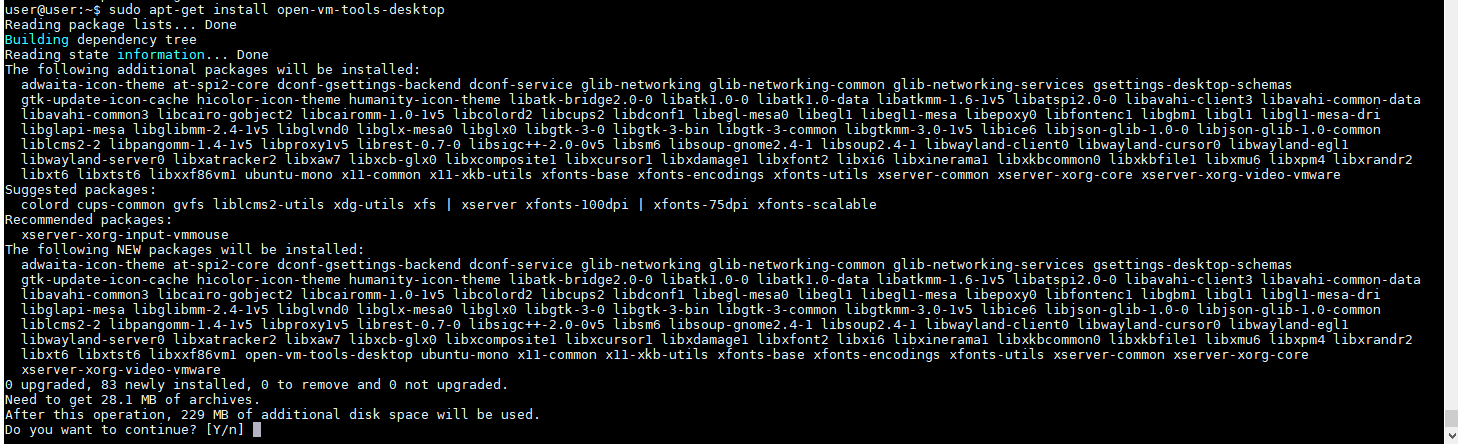

Hi,
Congrats for this post, I’ve just followed its instructions without problems.
How can I know if open-vm-tools (or o-v-t-desktop) are running properly?
I try to simply drag and drop some pic from my W10 desktop to my Ubuntu 18.04 vmware virtual machine desktop but i can not.
Am I missing anything??
Thanks
Gustavo