In this article I will show how to clear FreeNAS error: IPMI SEL low space left on Supermicro server.
Fix FreeNAS IPMI SEL low space left: 0 bytes (100% used) error:
- Login with SSH
Enable SSH Service and connect to FreeNAS with SSH client
- View the SEL (System Event Log) With IPMItool
Run next command:
# ipmitool sel list - Clear SEL (System Event Log)
Run:
# ipmitool sel clear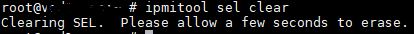
- Stop SSH Service on FreeNAS
If you like what you are reading, please:
 Buy me a coffee
Buy me a coffee
