Microsoft released new Windows 10 May 2020 update. In This article I will show How to Get Windows 10 2004 Update now.
Windows 10, version 2004
Updated features and content that are of interest to IT Pros for Windows 10, version 2004, also known as the Windows 10 May 2020 Update. This update also contains all features and fixes included in previous cumulative updates to Windows 10, version 1909.
SECURITY
Windows Hello
Windows Defender System Guard
Windows Defender Application Guard
DEPLOYMENT
Windows Setup
SetupDiag
Windows Autopilot
Microsoft Endpoint Manager
Windows Assessment and Deployment Toolkit (ADK)
Microsoft Deployment Toolkit (MDT)
SERVICING
Delivery Optimization
Windows Update for Business
VIRTUALIZATION
Windows Sandbox
Windows Subsystem for Linux (WSL)
Windows Virtual Desktop (WVD)
MICROSOFT EDGE
APPLICATION SETTINGS
WINDOWS SHELL
Cortana
Windows Search
Virtual Desktops
Bluetooth pairing
Reset this PC
Task Manager
GRAPHICS & DISPLAY
DirectX
2-in-1 PCs
Specialized displays
DESKTOP ANALYTICS
Windows 10 2004 Update Assistant
To install Latest Windows 10 May 2020 Update Version 2004 download Update Assistant tool from Microsoft official website.
To Download Update Assistant Tool go to: https://www.microsoft.com/en-us/software-download/windows10

Then download Windows10 Upgrade9252.exe file by pressing “Update now”.
After complete downloading Windows 10 Update Assistant Tool yo can run it (downloaded Upgrade9252.exe file).
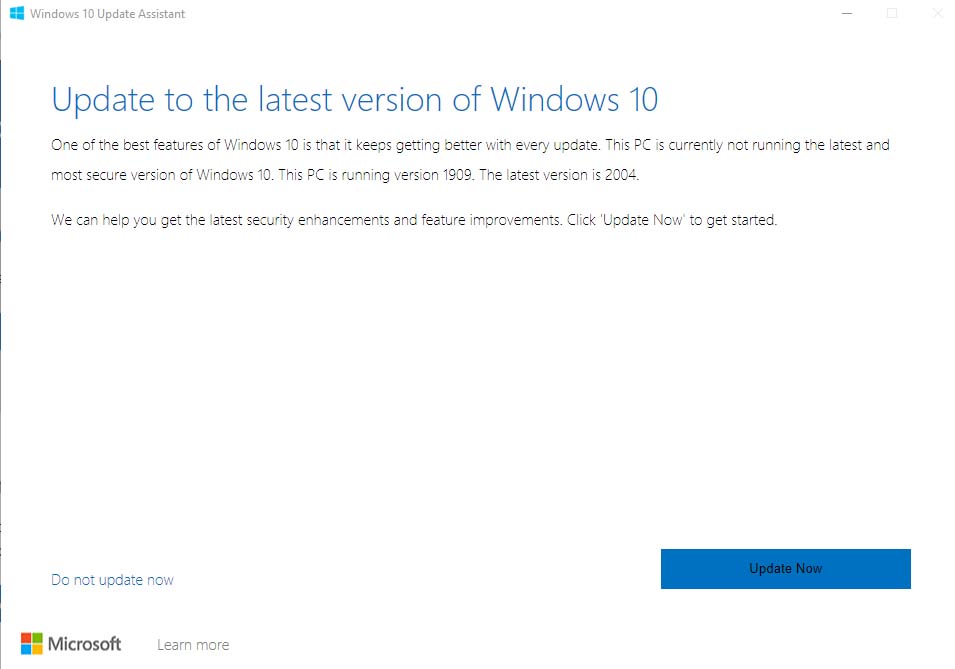
Update installer will check your hardware and software compatibility. If everything is fine the Windows 10 May 2020 Update will start downloading, and update installation will begin after restart.
During installation the computer will restart several times and resume Windows updating process.
After finishing update and restart PC log into newly updated Windows and check your Windows 10 version.
To check Windows 10 version: Press WIN+R, then type winver and press enter.

That’s it!
Windows 10 May 2019 Update Version 1903 Download
If you like what you are reading, please:
 Buy me a coffee
Buy me a coffee
