In this article I will show how to enable multiple registrations on FusionPBX. It will help have multiple VoIP phones registered in FusionPBX or FreeSwitch, and receive simultaneous incoming calls on that devices.
Multiple registrations would need to be enabled in the SIP Profile. This would enable the 2 to rings simultaneously.
From menu:
Advanced > Sip Profiles > edit the profile and set multiple-registrations to True
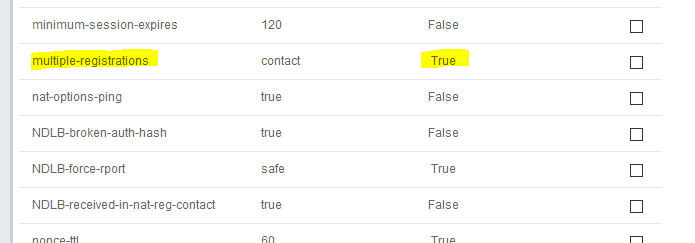
Status > Sip Status > click rescan SIP Profile and Restart the profile.
Then you might have to clear cache before this step as it depending on what version you’re on.
If you like what you are reading, please:
 Buy me a coffee
Buy me a coffee
