In this article you will learn How to Check Motherboard Model From Command Prompt or Windows PowerShell.
- In your Windows 10 open Command Prompt or PowerShell:
Go to Search, type cmd. - Then execute next command:
wmic baseboard get product,Manufacturer,version,serialnumber
As result of execution wmic baseboard command you will have output something like:
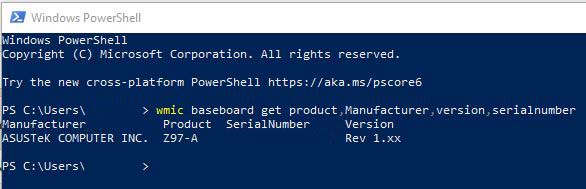
As you see from output my PC mainboard model is: ASUS Z97-A
If you like what you are reading, please:
 Buy me a coffee
Buy me a coffee
