In this article you will learn how to check disk speed in Linux from terminal.
We can check Linux disk (HDD or SSD) I/O performance with hdparm command.
Hdparm is a command line utility for Linux to set and view ATA hard disk drive hardware parameters and test performance.
Hdparm Install CentOS / RedHat
$ sudo yum install hdparm -y
Hdparm Install Ubuntu / Debian
$ sudo apt-get install hdparm
Hdparm Usage examples
hdparm with -I option will display information about hard drive
$ hdparm -I /dev/sda
Display all the options:
$ hdparm -h
Hdparm Speed Test
hdparm -Tt /dev/sda will measure show buffered and cached disk read speed.
$ sudo hdparm -Tt /dev/sda
Example output:
/dev/sda: Timing cached reads: 17678 MB in 2.00 seconds = 8850.51 MB/sec Timing buffered disk reads: 1044 MB in 3.00 seconds = 347.94 MB/sec
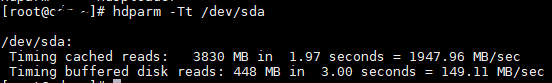
Read also: Internet speed test Linux command line
If you like what you are reading, please:
 Buy me a coffee
Buy me a coffee
