To enable AMD Virtualization on the GIGABYTE Aorus X570 Motherboard from the BIOS turn ON your PC and press DEL key on the keyboard.
Change mode to Advanced Mode
If you login to the BIOS in Easy Mode press F2 button to change Advanced Mode.

Advanced CPU Settings
In Advanced Mode select Tweaker tab and chose Advanced CPU Settings and press Enter.
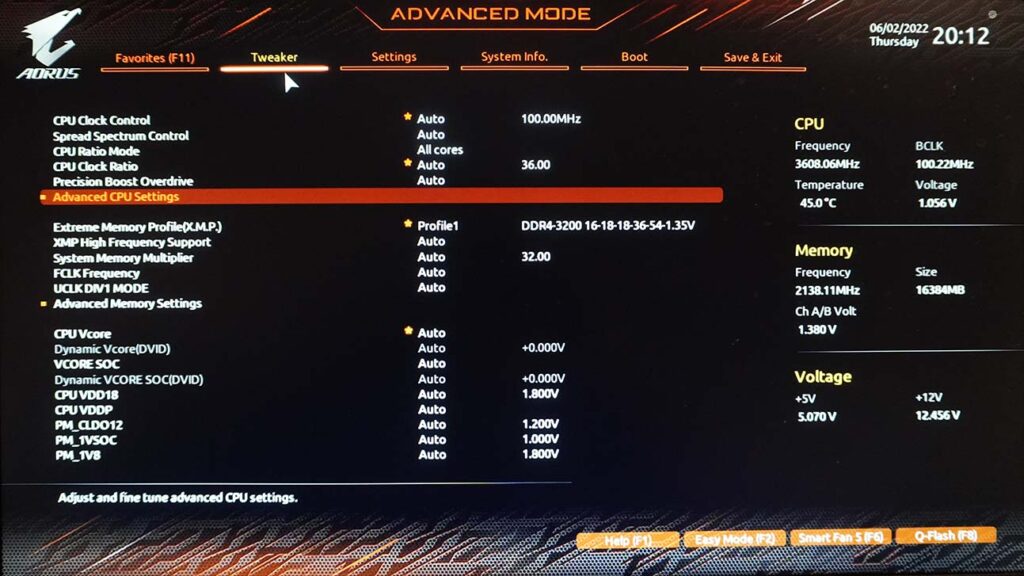
Enable AMD Virtualization
Select SVM Mode (Secure Virtual Machine) and press enter.
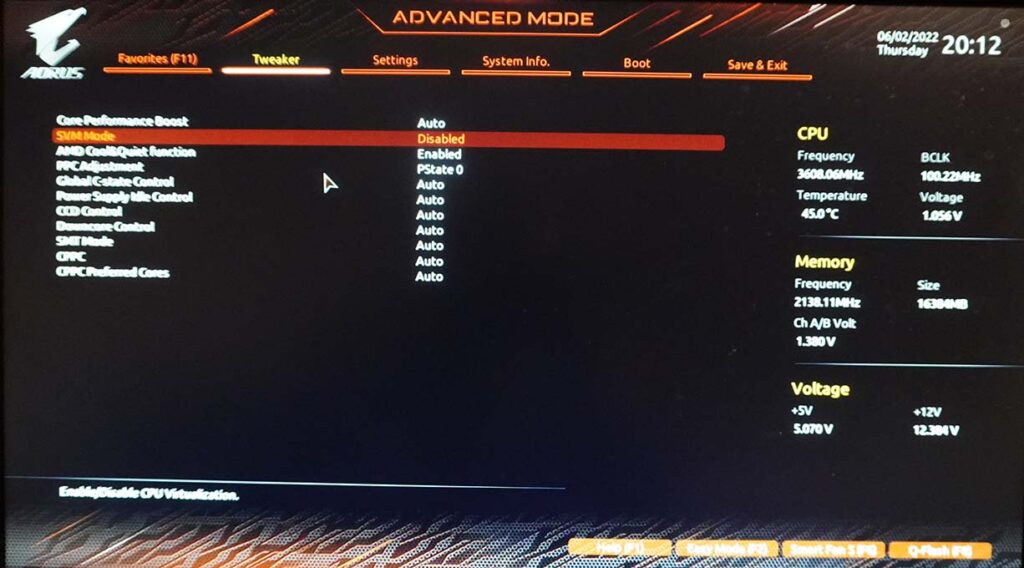
and enable SVM mode:
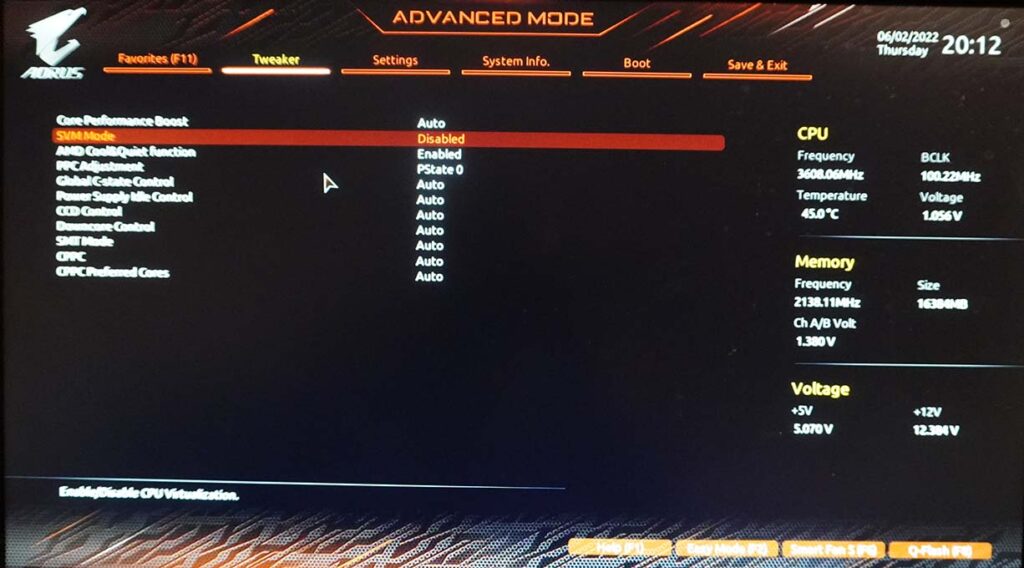
Finally save new BIOS settings and exit:
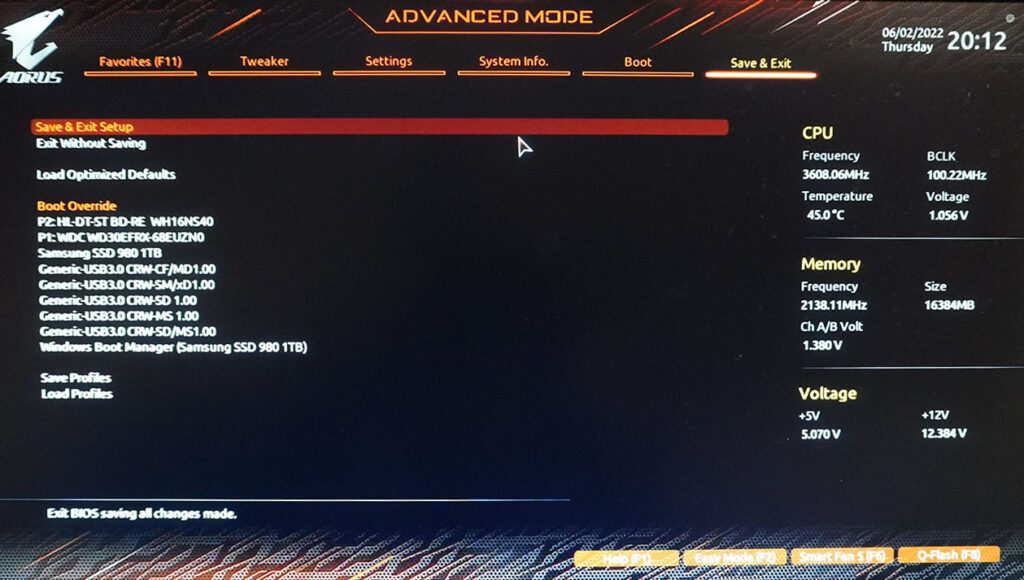
If you like what you are reading, please:
 Buy me a coffee
Buy me a coffee
