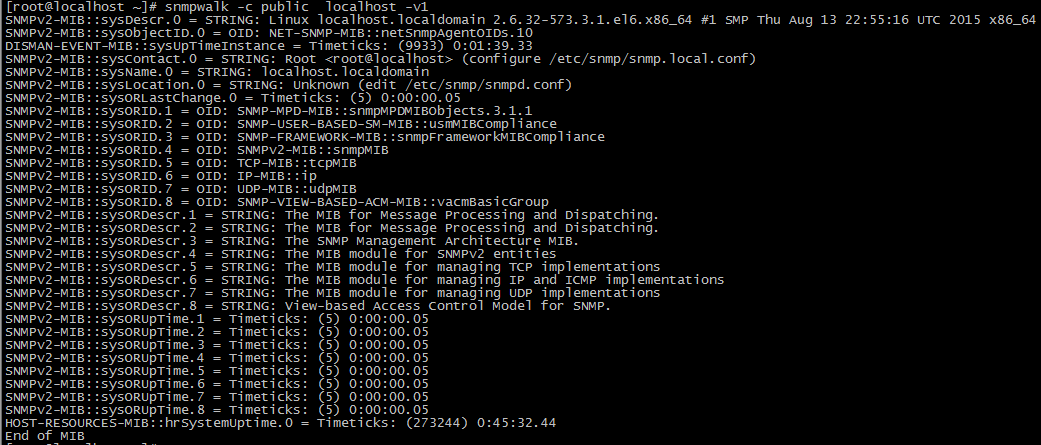Configure SNMP on Linux Ubuntu and Redhat
Configure SNMP on Debian or Ubuntu
To install SNMP agent (snmpd) on a Debian-based system, run the following command:
apt-get install snmpd
Then edit its configuration of /etc/snmp/snmpd.conf file.
# Listen for connections from the local system only agentAddress udp:161 #rocommunity public localhost rocommunity ReadOnlyPassw default -V systemonly #sysLocation Sitting on the Dock of the Bay #sysContact Me <[email protected]>
Save the config file and restart snmpd.
root@server:~# service snmpd restart
Configure SNMP on RHEL or CentOS
To install SNMP toolson RHEL based systems run the following command:
yum install net-snmp net-snmp-utils
Then edit /etc/snmp/snmpd.conf file.
Restart service and add to startup:
root@server:~# service snmpd restart root@server:~# chkconfig snmpd on
Testing SNMP
SNPM can be tested with snmpwalk command:
[root@localhost ~]# snmpwalk -c public localhost -v1
Example output:
SNMP v3
SNMP v3 can be tested with next example command:
snmpwalk -u snmpv3user -A snmpv3pass -a MD5 -l authnoPriv 127.0.0.1 -v3