Unable to use key file "id_rsa" (OpenSSH SSH-2 private key (new format)
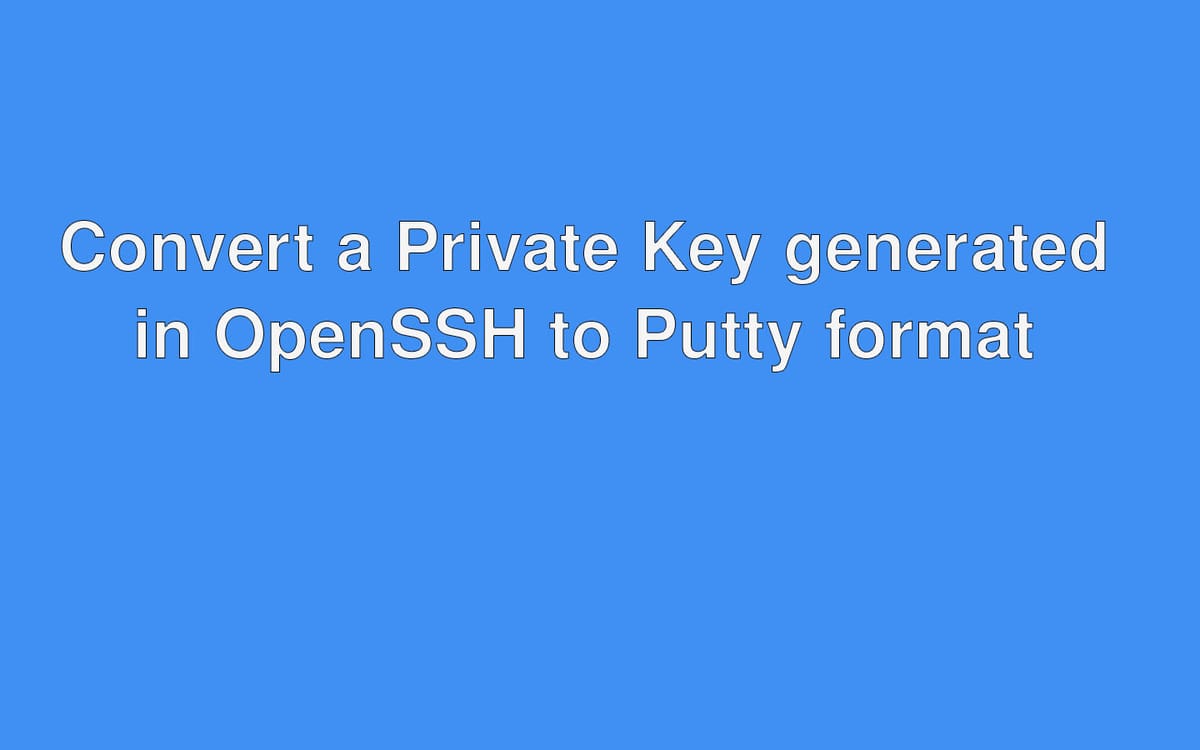
Attempting to SSH into a Linux server using an OpenSSH-generated key may result in the error: “Unable to use key file “id_rsa” (OpenSSH SSH-2 private key (new format)” This failure occurs due to Putty’s lack of support for OpenSSH keys; instead, Putty uses its proprietary format.
In this article, you will learn how to convert a private key generated in OpenSSH to Putty format.
Run PuTTYgen on Windows
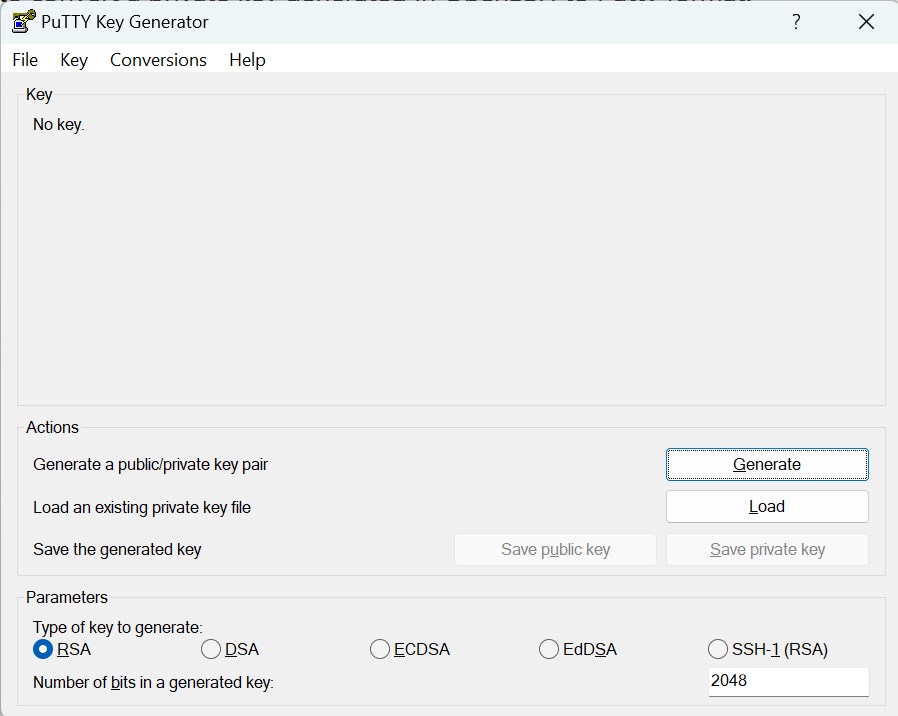
Press Load button and import OpenSSH private key id_rsa.
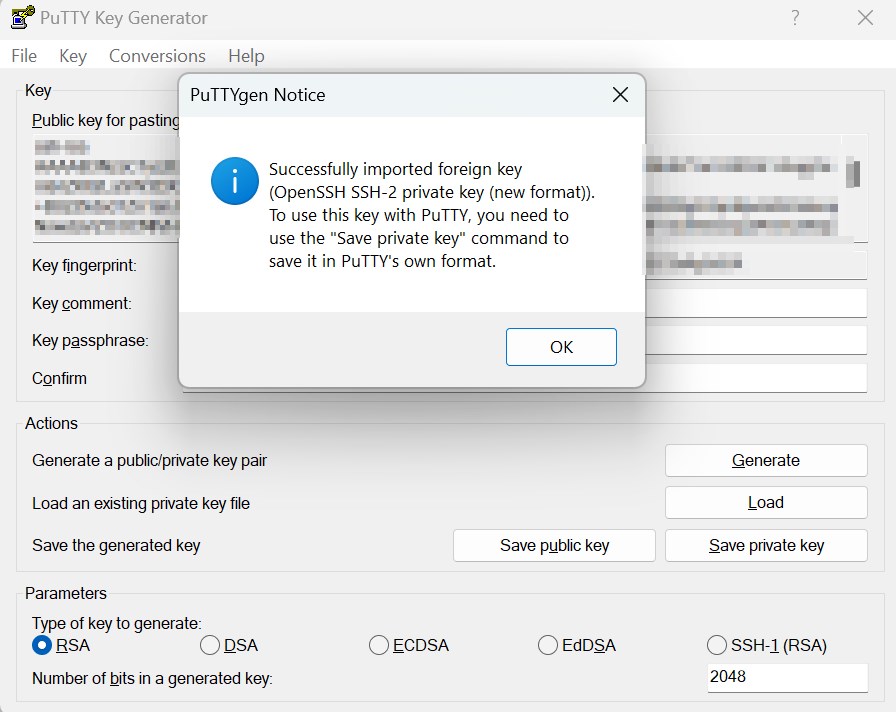
As you see on pic. private key successfully imported.
Click on “Save private key” to store the private key in .ppk format.
Now you can use private key in .ppk format in PuTTY for SSH Login Without Password.
If you like what you are reading, please:
 Buy me a coffee
Buy me a coffee





