In this article you will learn how to fix error: This version of ChromeDriver only supports Chrome version 97 when you developing programs in Python.
The error might look like:
selenium.common.exceptions.SessionNotCreatedException: Message: session not created: This version of ChromeDriver only supports Chrome version 97 Current browser version is 96.0.4664.110 with binary path C:\Program Files (x86)\Google\Chrome\Application\chrome.exe
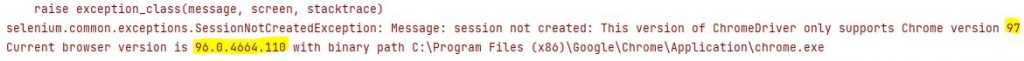
As you see in our example I have different versions of Chrome browser and ChromeDriver. In your case it can be other versions 74 79 92 ….
How to fix error: This Version Of ChromeDriver Only Supports Chrome Version
First lets check browser version:
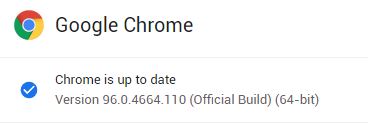
We need mach versions of Chrome and ChromeDriver.
The first easy solution is update Google Chrome browser. But in my case I have version 96 and it can’t be updated right now.
Second solution is:
Download ChromeDriver
- Download right version of ChromeDriver to match your Chrome version from here.
In my case I need download ChromeDriver 97:
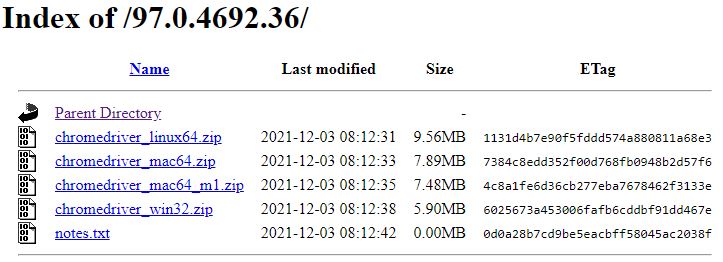
2. Select a ZIP file for your operating system download, unzip it and replace old file.
Now problem should be solved!
Discuss article in ArsTech Forum
If you like what you are reading, please:
 Buy me a coffee
Buy me a coffee

One Comment