How To Reset Openfire Admin Password
If you forgot Openfire admin password this tutorial will help you step by step Reset Openfire admin password from Linux command line.
1. Stop Openfire
Stop Openfire service by command:
# service openfire stop
2. Locate Openfire configuration file
Find where is located openfire.xml configuration file in your Linux system.
Usually it can found in /opt/openfire/conf/ CentOS directory. Open and edit with your favorite text editor.
# vim /opt/openfire/conf/openfire.xml
3. Modify Openfire configuration file
Add next line into openfire.xml config file:
<oneTimeAccessToken>NewOneTimePass</oneTimeAccessToken>
where NewOneTimePass – your one time access token, you can use anything you want.
3. Start Openfire
Now we can start Openfire service:
# service openfire start
4. Openfire Administration Console Login
Point your browser to http://YourServer:9090 or https://YourServer:9091 and login with your one time password into Openfire Administration Console, in our case it’s: NewOneTimePass
Go to users and change admin password.
Done, Openfire admin password restored!

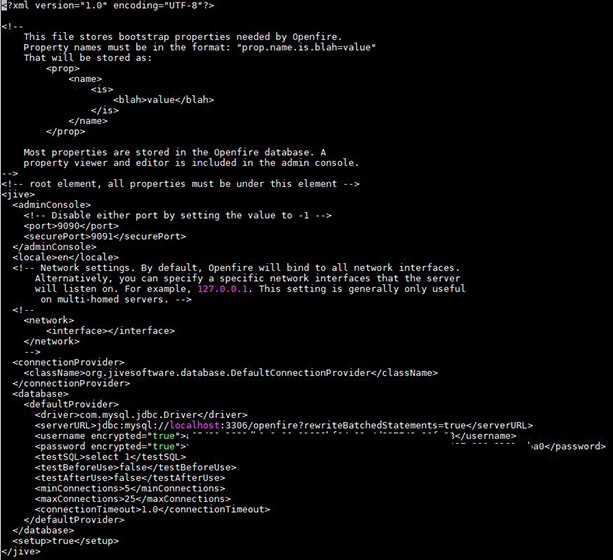
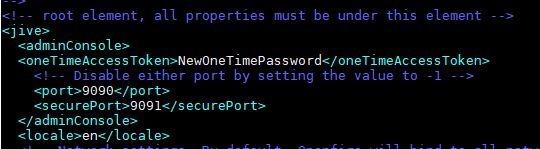

8 Comments