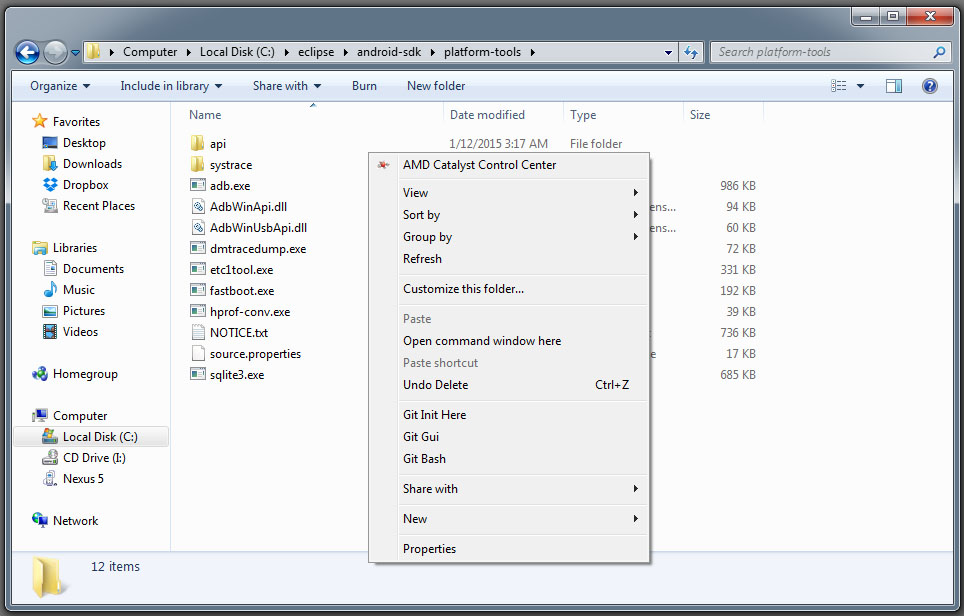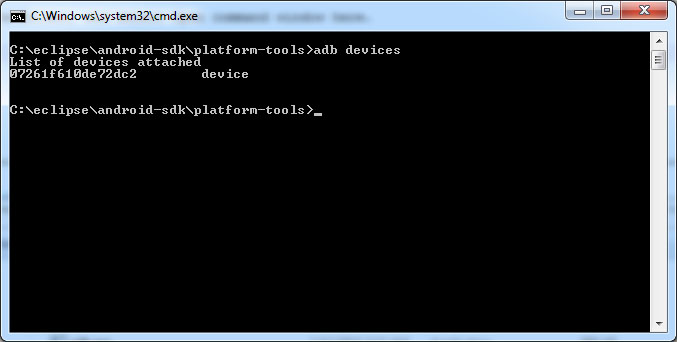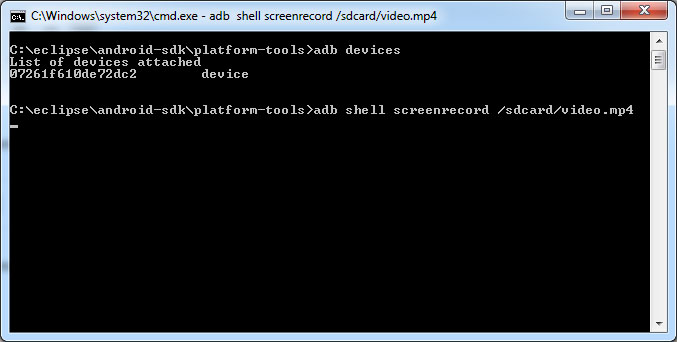Record Android Device’s Screen With the Android SDK and ADB
To start screen recording you’ll need the Android SDK command line ADB utility allows you to initiate screen recording over a USB connection.
You’ll also need USB debugging enabled on your device and USB debug cable connected to your device.
Goto sdkplatform-tools folder. Hold Shift, right-click inside the folder, and select Open command window here.
Run following command:
adb devices
To start recording device screen, run the following command:
adb shell screenrecord /sdcard/video.mp4
When you’re done recording, press Ctrl+C in the Command Prompt window.
You can find the screen recording file video.mp4 saved in your device internal storage.
For more information about the command-line options you can run the following command:
adb shell screenrecord –help