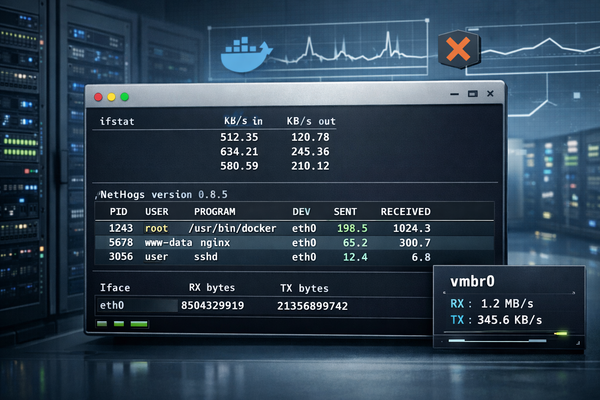Proxmox VE apt-get update error E: Failed to fetch https://enterprise.proxmox.com/debian/pve/dists/bullseye/InRelease 401 Unauthorized IP

In this article you will learn how to fix Proxmox 7 apt-get update error E: Failed to fetch https://enterprise.proxmox.com/debian/pve/dists/bullseye/InRelease 401 Unauthorized IP.
The error may occur if you are using the free version of Proxmox and attempting to connect to the Proxmox Enterprise repositories.
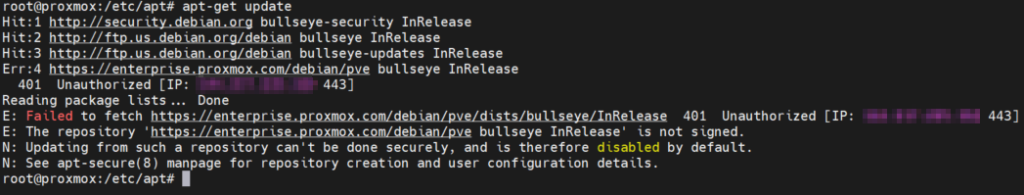
Proxmox apt-get update error fix
To fix Proxmox apt-get update error go to:
- Repositories
- Select enterprise repository
- Disable it
As shown on picture:
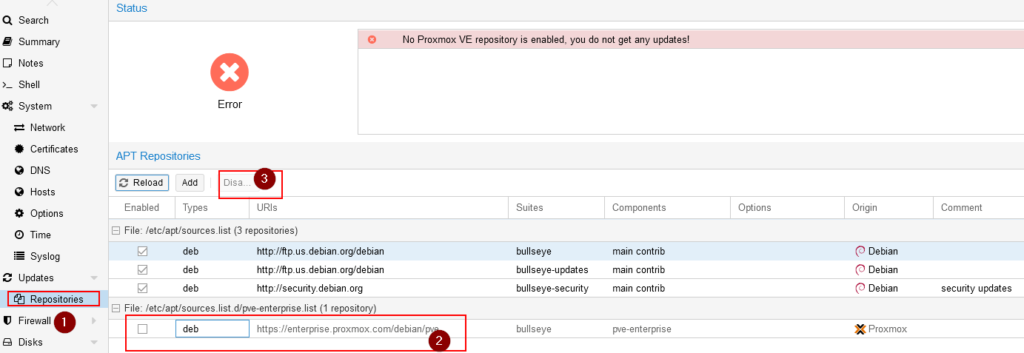
Enable Proxmox VE No-Subscription Repository
Now we need add Proxmox VE No-Subscription Repository
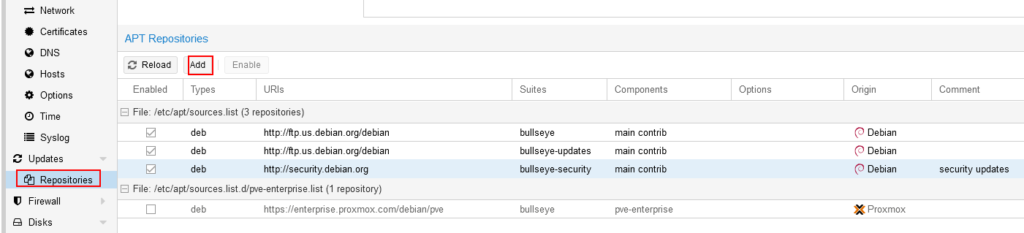
Select “No-Subscription” repository from the drop-down list in the next window and then click the “Add” button.
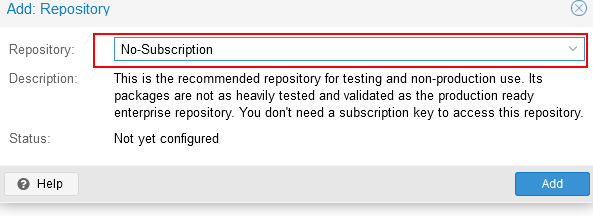
After adding the “No Subscription” repository, you can now try running the “apt-get update” command again. This should resolve the issue.
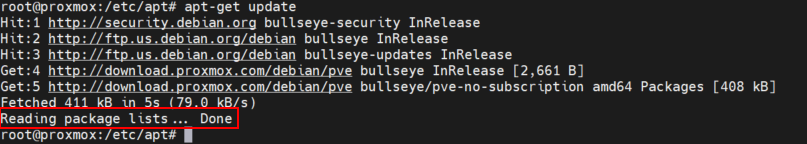
If you like what you are reading, please:
 Buy me a coffee
Buy me a coffee
Conclusion
This article has shown you how to resolve the “apt-get update” error in Proxmox VE that occurs when you receive a “401 Unauthorized” message while trying to fetch from the https://enterprise.proxmox.com/debian/pve/dists/bullseye/InRelease URL. The solution is to add the “No-Subscription Repository” instead of the Enterprise repositories. By following these steps, you should be able to successfully update your Proxmox VE system.