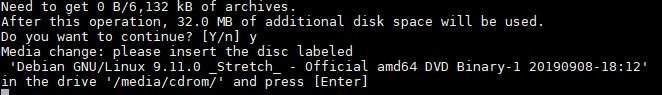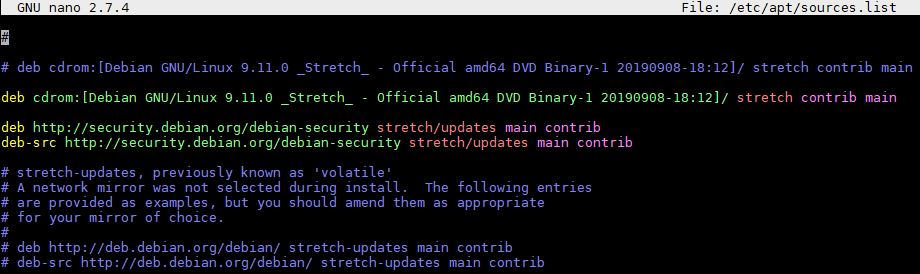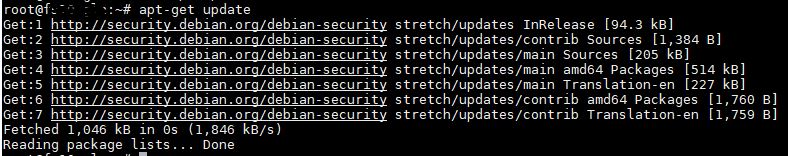Media change: please insert the disc labeled ”Debian GNU/Linux
In case if Debian cannot found CD-ROM or DVD with Debian packages yo may have error:
Media change: please insert the disc labeled 'Debian GNU/Linux 9.11.0 _Stretch_ - Official amd64 DVD Binary-1 20190908-18:12' in the drive '/media/cdrom/' and press [Enter]
To fix this open open and edit with any text editor sources.list file:
# nano /etc/apt/sources.list
Output example:
As you see from my example file contains line with cdrom package:
deb cdrom:[Debian GNU/Linux 9.11.0 _Stretch_ - Official amd64 DVD Binary-1 20190908-18:12]/ stretch contrib main
So, we need comment (#) or remove that line.
After editing, sources.list file should look like this:
#deb cdrom:[Debian GNU/Linux 9.11.0 _Stretch_ - Official amd64 DVD Binary-1 20190908-18:12]/ stretch contrib main deb http://security.debian.org/debian-security stretch/updates main contrib deb-src http://security.debian.org/debian-security stretch/updates main contrib # stretch-updates, previously known as 'volatile' # A network mirror was not selected during install. The following entries # are provided as examples, but you should amend them as appropriate # for your mirror of choice. # # deb http://deb.debian.org/debian/ stretch-updates main contrib # deb-src http://deb.debian.org/debian/ stretch-updates main contrib
After saving re-run apt-get update command
# apt-get update
As you see now Debian connecting to online repositories.
Discuss article in ArsTech Forum