In this Lynis tutorial you will learn:
Lynis is a free and open source security auditing tool for Linux, mac OS, and other systems based on UNIX. The tool checks the system and the software configuration, to see if there is any room for improvement the security defenses. All details are stored in a log file. Findings and other discovered data is stored in a report file. This can be used to compare differences between audits. Lynis can run interactively or as a cronjob. Root permissions (e.g. sudo) are not required, however provide more details during the audit.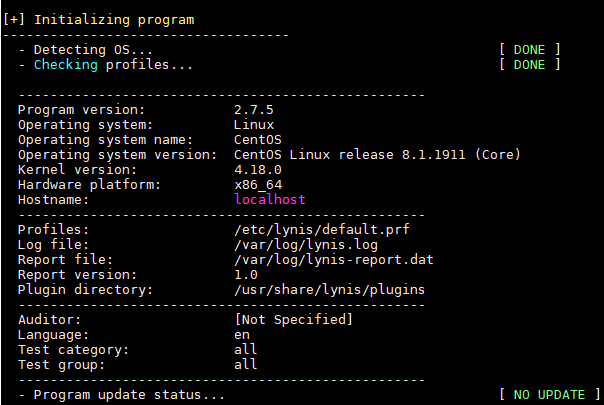
Lynis Install on Linux Server
Lynis Install on CentOS / RedHat
# dnf install lynis
or:
# yum install lynis
Lynis Install on Ubuntu / Debian
# sudo apt install lynis
Install Lynis from GitHub
However, if the utility version in your repository is not the latest, it is better to install Lynix with GitHub.
# git clone https://github.com/CISOfy/lynis.git
# cd lynis/
run:
# ./lynis
Lynis Audit System
Running a security audit of a Linux system:
$ ./lynis audit system
After the launch, the Lynis will perform several hundred tests and display detailed reports on the screen.
Then we will receive a detailed report, and results will be saved in log files:
Log file: /var/log/lynis.log
Report file: /var/log/lynis-report.dat
At the end of scan the report will contain warnings, suggestions also Lynis Hardening index:

Conclusion
In this Lynis tutorial you learned how to install Lynis auditing tool on Linux, and how to perform a security audit of Linux server.
If you like what you are reading, please:
 Buy me a coffee
Buy me a coffee
