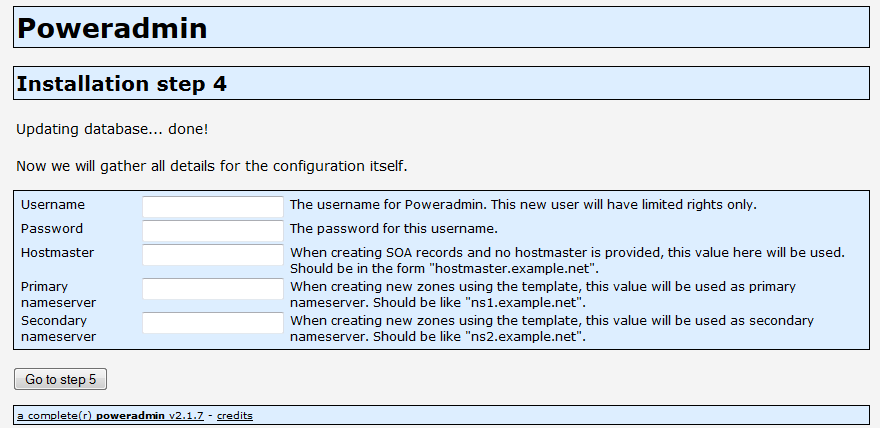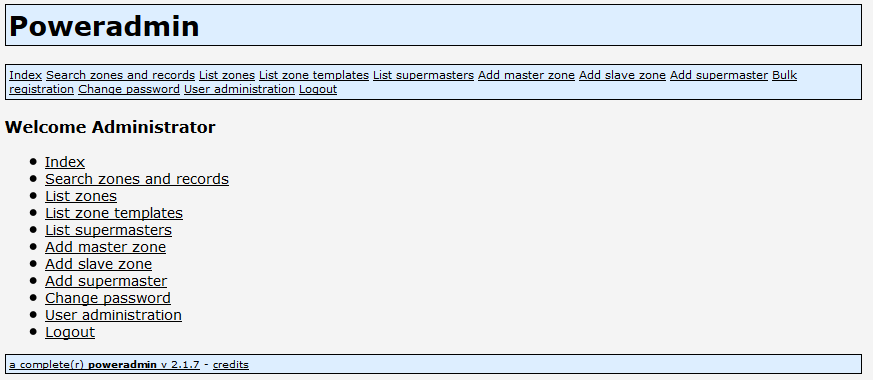How to Setup PowerDNS PowerAdmin Web GUI
In this article i will show how to install PowerDNS PowerAdmin Web GUI. First I will show how to install PowerDNS on CentOS. Our PowerDNS setup will use MySQL database in backend.
PowerDNS is a DNS server able serving very large query volumes and as very performance. Other advantage – PowerDNS is able give us lot of statistics (Log Messages, Queries for records,Remote server IP addresses, hosts sending corrupt packets).
After PowerDNS setup we will configure PowerAdmin Web GUI. Poweradmin is a friendly web based DNS administration tool PowerDNS server. The interface has full support for most of the features of PowerDNS. It has full support for all zone types (master, native and slave), for supermasters for automatic provisioning of slave zones, full support for IPv6 and comes with multi-language support. See feature list for all features.
PowerDNS setup
Install EPEL and REMI repositories:
rpm -ivh http://dl.fedoraproject.org/pub/epel/6/x86_64/epel-release-6-8.noarch.rpm rpm -ivh http://rpms.famillecollet.com/enterprise/remi-release-6.rpm
Install php, mysql, pdns packages:
yum -y install php php-mcrypt php-pdo php-mysql pdns pdns-backend-mysql mysql-server httpd
Start httpd, mysqld, pdns services and add to autostart:
/etc/init.d/httpd start /etc/init.d/mysqld start /etc/init.d/pdns start chkconfig httpd on chkconfig mysqld on chkconfig pdns on
PowerDNS MySQL backend
Create MySQL database ‘powerdns‘:
mysqladmin create powerdns -p
Create user ‘powerdns‘ and grant all ‘privileges‘ on ‘powerdns‘:
mysql -Bse "create user 'powerdns'@'localhost' identified by 'password'" -p mysql -Bse "grant all privileges on powerdns.* to 'powerdns'@'localhost'" -p
Start MySql console:
# mysql -p mysql> use powerdns;
CREATE TABLE domains ( id INT AUTO_INCREMENT, name VARCHAR(255) NOT NULL, master VARCHAR(128) DEFAULT NULL, last_check INT DEFAULT NULL, type VARCHAR(6) NOT NULL, notified_serial INT DEFAULT NULL, account VARCHAR(40) DEFAULT NULL, PRIMARY KEY (id) ) Engine=InnoDB; CREATE UNIQUE INDEX name_index ON domains(name); CREATE TABLE records ( id INT AUTO_INCREMENT, domain_id INT DEFAULT NULL, name VARCHAR(255) DEFAULT NULL, type VARCHAR(10) DEFAULT NULL, content VARCHAR(64000) DEFAULT NULL, ttl INT DEFAULT NULL, prio INT DEFAULT NULL, change_date INT DEFAULT NULL, disabled TINYINT(1) DEFAULT 0, ordername VARCHAR(255) BINARY DEFAULT NULL, auth TINYINT(1) DEFAULT 1, PRIMARY KEY (id) ) Engine=InnoDB; CREATE INDEX nametype_index ON records(name,type); CREATE INDEX domain_id ON records(domain_id); CREATE INDEX recordorder ON records (domain_id, ordername); CREATE TABLE supermasters ( ip VARCHAR(64) NOT NULL, nameserver VARCHAR(255) NOT NULL, account VARCHAR(40) NOT NULL, PRIMARY KEY (ip, nameserver) ) Engine=InnoDB; CREATE TABLE comments ( id INT AUTO_INCREMENT, domain_id INT NOT NULL, name VARCHAR(255) NOT NULL, type VARCHAR(10) NOT NULL, modified_at INT NOT NULL, account VARCHAR(40) NOT NULL, comment VARCHAR(64000) NOT NULL, PRIMARY KEY (id) ) Engine=InnoDB; CREATE INDEX comments_domain_id_idx ON comments (domain_id); CREATE INDEX comments_name_type_idx ON comments (name, type); CREATE INDEX comments_order_idx ON comments (domain_id, modified_at); CREATE TABLE domainmetadata ( id INT AUTO_INCREMENT, domain_id INT NOT NULL, kind VARCHAR(32), content TEXT, PRIMARY KEY (id) ) Engine=InnoDB; CREATE INDEX domainmetadata_idx ON domainmetadata (domain_id, kind); CREATE TABLE cryptokeys ( id INT AUTO_INCREMENT, domain_id INT NOT NULL, flags INT NOT NULL, active BOOL, content TEXT, PRIMARY KEY(id) ) Engine=InnoDB; CREATE INDEX domainidindex ON cryptokeys(domain_id); CREATE TABLE tsigkeys ( id INT AUTO_INCREMENT, name VARCHAR(255), algorithm VARCHAR(50), secret VARCHAR(255), PRIMARY KEY (id) ) Engine=InnoDB; CREATE UNIQUE INDEX namealgoindex ON tsigkeys(name, algorithm);
Exit from MySQL console by typing: exit
Configuring database connectivity.
This backend called ‘gmysql’ modify /etc/pdns/pdns.conf file, add following lines.
launch=gmysql gmysql-host=127.0.0.1 gmysql-user=powerdns gmysql-dbname=powerdns gmysql-password=password
Restart PDNS:
service pdns restart
PowerDNS PowerAdmin Web GUI Setup
cd /root/ wget http://iweb.dl.sourceforge.net/project/poweradmin/poweradmin-2.1.7.tgz tar xvfz poweradmin-2.1.7.tgz cd poweradmin-2.1.7 mv inc/config-me.inc.php inc/config.inc.php
and edit inc/config.inc.php and provide all required values:
$db_host = 'localhost'; $db_port = '3306'; $db_user = 'powerdns'; $db_pass = 'password'; $db_name = 'powerdns'; $db_type = 'mysql'; $session_key = '1p0w54dm1n';
mkdir /var/www/html/pdns cd /root/poweradmin-2.1.7 cp -R * /var/www/html/pdns/
point your browser to http://yourwebserver/pdns/install/
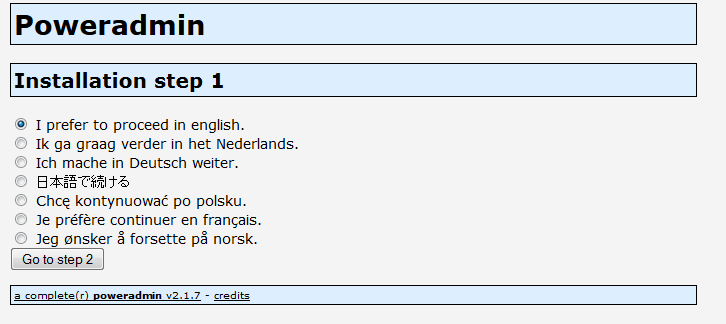
In step3 specify administrator password in last field:
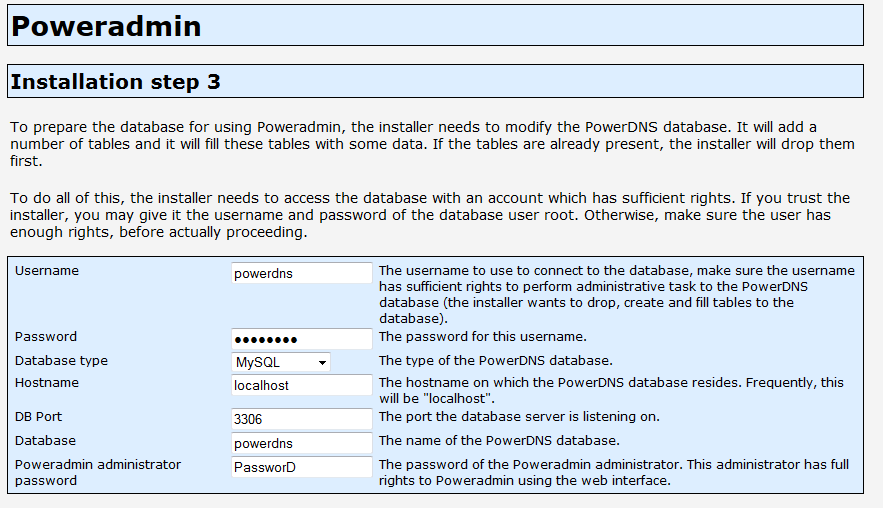
Finish the installation process then remove the directory “install/”
rm -rf /var/www/html/pdns/install/
Now point your browser to the web interface http://yourwebserver/pdns/install/ and login as admin with password you’ve specified in step 3
Test PowerDNS Server
Add test.com record, then look up the test record for your domain:
dig test.com A @127.0.0.1
You should see similar output:
; <<>> DiG 9.8.2rc1-RedHat-9.8.2-0.30.rc1.el6_6.2 <<>> test.com A @127.0.0.1 ;; global options: +cmd ;; Got answer: ;; ->>HEADER<<- opcode: QUERY, status: NOERROR, id: 34655 ;; flags: qr aa rd; QUERY: 1, ANSWER: 1, AUTHORITY: 0, ADDITIONAL: 0 ;; WARNING: recursion requested but not available ;; QUESTION SECTION: ;test.com. IN A ;; ANSWER SECTION: test.com. 86400 IN A 10.10.10.10 ;; Query time: 2 msec ;; SERVER: 127.0.0.1#53(127.0.0.1) ;; WHEN: Fri May 1 17:44:57 2015 ;; MSG SIZE rcvd: 42