How To Install Pip3 in Ubuntu
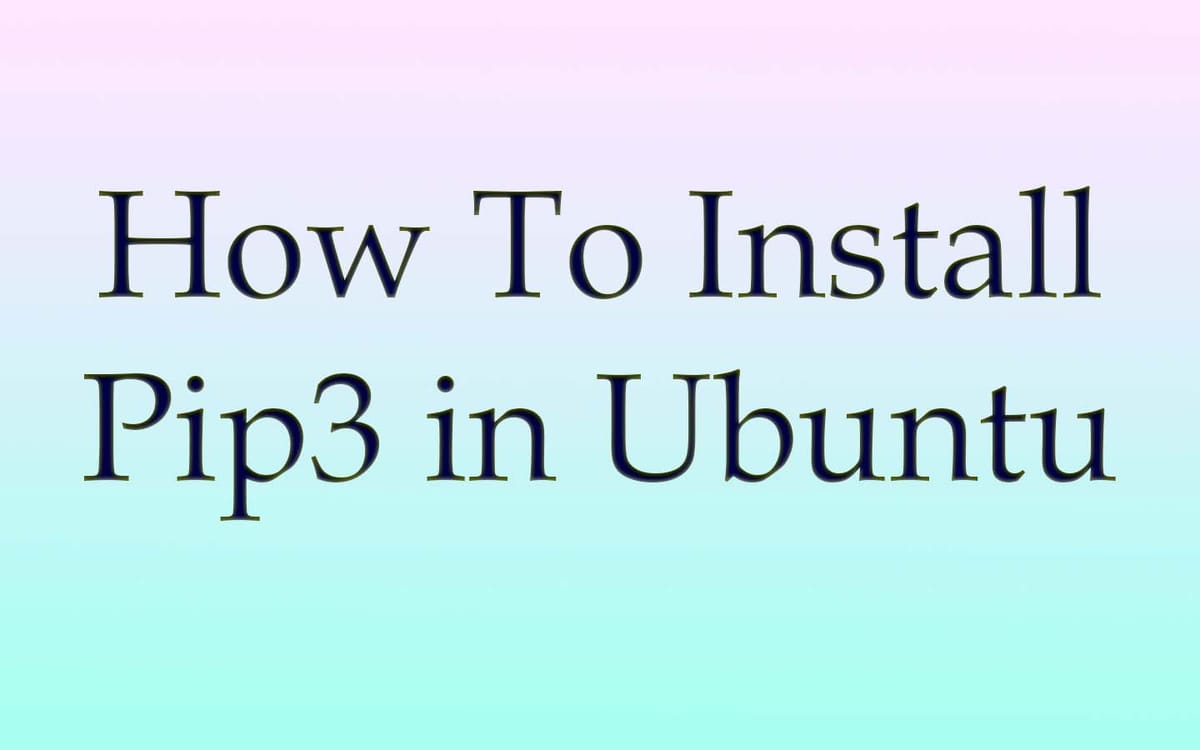
If you’re a developer who uses Ubuntu, you know how important it is to have the latest packages installed on your system. One of the most essential tools for any Python developer is pip, which allows you to install and manage Python packages. In this article, we’ll show you how to install pip3 in Ubuntu, so you can start using Python packages on your Ubuntu system.
First, let’s talk about what pip is and why it’s important. Pip is a package manager for Python that allows you to easily install and manage Python packages. It’s similar to the package managers you might be familiar with on other operating systems, like Homebrew on macOS or APT on Ubuntu.
Pip is an essential tool for any Python developer, as it allows you to easily install and manage third-party packages that can help you with your development tasks. For example, if you’re building a web application with Flask, you might need to install packages like Flask-RESTful, Flask-Login, or Flask-SocketIO. Pip makes it easy to install these packages and keep them up-to-date.
Now that we’ve covered why pip is important, let’s talk about how to install it on Ubuntu. Specifically, we’re going to focus on installing pip3, which is the version of pip that’s designed to work with Python 3.
Install pip3 in Ubuntu
To install pip3 in Ubuntu, you’ll need to open a terminal window. You can do this by pressing Ctrl+Alt+T on your keyboard or by searching for “Terminal” in the Ubuntu Dash.
Once you have a terminal window open, you can use the following commands to install pip3:
sudo apt-get update sudo apt-get install python3-pip
This command will install pip3 and any dependencies that it requires. You’ll need to enter your password when prompted, as the sudo command requires administrative privileges.
After the installation is complete, you can verify that pip3 is installed by running the following command:
pip3 --version
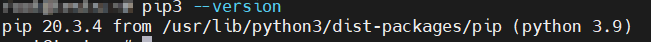
This command will print the version of pip3 that’s currently installed on your system. If you see a version number, then you know that pip3 is installed and ready to use.
Now that you have pip3 installed, you can use it to install Python packages. For example, let’s say you want to install the Flask package. You can do this by running the following command:
pip3 install Flask
This command will download and install the latest version of the Flask package from the Python Package Index. Once the installation is complete, you can use the Flask package in your Python code.
In addition to installing packages, pip3 can also be used to upgrade packages that are already installed. For example, if you want to upgrade the Flask package to the latest version, you can run the following command:
pip3 install --upgrade Flask
This command will download and install the latest version of the Flask package, replacing the old version that was previously installed.
Update Pip3 in Ubuntu
To update pip3 in Ubuntu, you can use the following command in the terminal:
sudo -H pip3 install --upgrade pip
This command will update pip3 to the latest version available in the Python Package Index. The -H option ensures that the upgrade is done with the correct permissions, and --upgrade is the option that tells pip3 to upgrade itself to the latest version.
Once the upgrade is complete, you can verify that pip3 has been updated to the latest version by running the following command:
pip3 --version
This command will print the version of pip3 that’s currently installed on your system. If you see a newer version number than before, then you know that pip3 has been successfully updated.
Conclusion
In conclusion, installing pip3 in Ubuntu is a simple process that can be accomplished with just a few commands. Once you have pip3 installed, you can use it to easily install and manage Python packages, making your development tasks much easier. Whether you’re building a web application, working on a data science project, or just experimenting with Python, pip3 is an essential tool that you’ll want to have on your Ubuntu system.
If you like what you are reading, please:
 Buy me a coffee
Buy me a coffee





