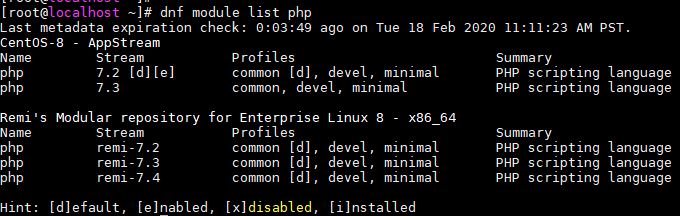How to Install PHP 7.4 on CentOS 8
CentOS 8 by default distributed with PHP 7.2. In this article you will learn how to install PHP 7.4 on CentOS 8. Also I will show PHP 7.3 installation.
CentOS 8 REMI Repository Install
To install PHP latest stable version on CentOS 8 Linux we need add REMI repository in our system. REMI repository contains latest stable version of PHP – 7.4 7.3 and 7.2.
To add/install the REMI repository on your CentOS 8:
# dnf install https://dl.fedoraproject.org/pub/epel/epel-release-latest-8.noarch.rpm # dnf install https://rpms.remirepo.net/enterprise/remi-release-8.rpm # yum update
yum update will ask: upgrade epel-release, press ‘y’.
As you see on picture below REMI repository contains beside PHP 7.2 contains also PHP 7.3 and 7.4 versions.
# dnf module list php
Installing PHP on CentOS 8
Install PHP 7.4
# dnf module reset php # dnf module install php:remi-7.4
Install PHP 7.3
# dnf module reset # dnf module install php:remi-7.3
Install PHP Modules
If you need install additional PHP modules for your PHP applications, install PHP modules:
# dnf install php-gd php-mysqlnd php-mcrypt
PHP version check
To verify PHP installed version, run the following command:
php -v
Your output should be something like:
PHP 7.4.3 (cli) (built: Feb 18 2020 11:53:05) ( NTS ) Copyright (c) The PHP Group Zend Engine v3.4.0, Copyright (c) Zend Technologies with Zend OPcache v7.4.3, Copyright (c), by Zend Technologies
This output indicates PHP 7.4 successfully installed in our system.
How To Install REMI and EPEL Repositories on CentOS 6.x x64
Best Hard Drives for NAS and computers.