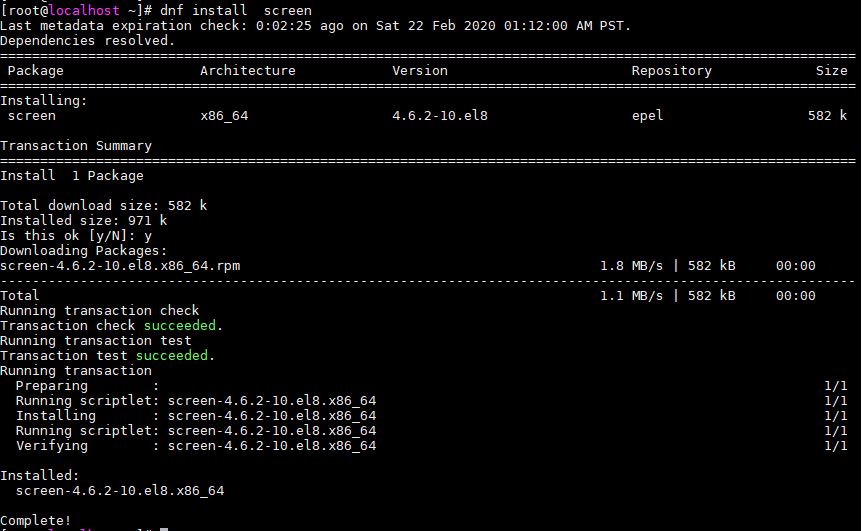Install Linux Screen on CentOS 8
In this article you will learn how to install Linux Screen on CentOS8 /RHEL by 2 easy steps.
Linux Screen command or GNU Screen is a full-screen window manager. When screen is called, it creates a single window with a shell in it and then gets out of your way so that you can use the program as you normally would.
Then, at any time, you can create new windows with other programs in them. Screen command helps to divide one physical terminal window into multiple virtual sessions.
Install Screen utility on CentOS 7
In previous CentOS 7 Linux Screen utility included into distribution and for installing you can use YUM command:
# yum install screen
Install Screen utility on CentOS 8
Now CentOS 8 distribution doesn’t come with “Screen” and we should setup EPEL repository. If you already have EPEL in your system skip step 1.
1. Setup EPEL repository by following this article: How To Install EPEL Repo on CentOS 8 / RHEL
2. Now screen package can be installed with YUM or DNF command:
# dnf install screen
or
# yum install screen
Output:
Done!
Discuss article in ArsTech Forum
-> Linux Screen Command Examples <-