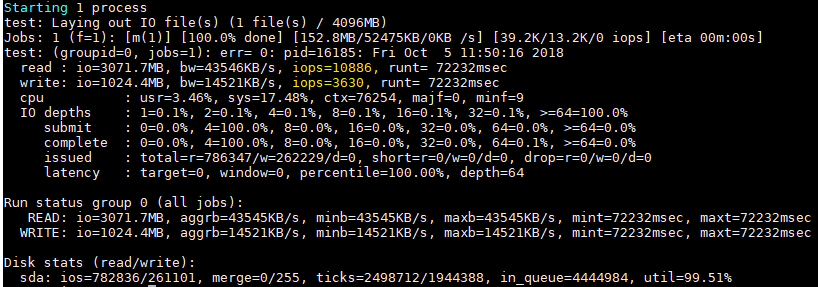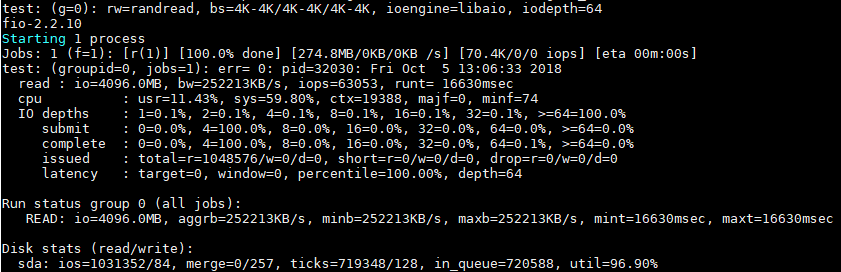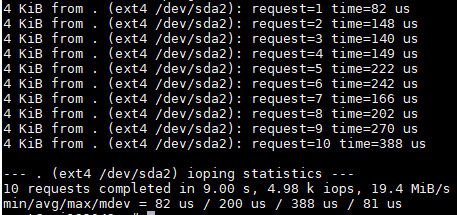How To Measure Disk Performance IOPS With Fio in Linux

How To Measure Disk Performance IOPS With Fio in Linux
The Fio is one of the best disk performance and benchmarking utility for Linux. The Fio is a free and open source.
IOPS (Input/Output Operations Per Second) is a common performance measurement used to benchmark computer storage devices like hard disk drives (HDD), solid state drives (SSD), and storage area networks (SAN).
Install Fio on Ubuntu:
$ sudo apt-get install fio
Install Fio on CentOS 7:
$ sudo yum install epel-release $ sudo yum install fio
Measuring random IOPS with FIO Examples
Random read/write performance:
fio --randrepeat=1 --ioengine=libaio --direct=1 --gtod_reduce=1 --name=test --filename=test --bs=4k --iodepth=64 --size=4G --readwrite=randrw --rwmixread=75
This command will create a 4 GB file, and perform 4KB reads and writes using a 75%/25%, with 64 operations running at a time. The 3:1 ratio is a rough approximation of your typical database.
Here is output example:
My disk performance: 10889 read operations per second (IOPS) and 3630 write operations per second.
Random read performance:
To measure random read IOPS use command:
fio --randrepeat=1 --ioengine=libaio --direct=1 --gtod_reduce=1 --name=test --filename=test --bs=4k --iodepth=64 --size=4G --readwrite=randread
Random read performance example output:
Random write performance:
To perform randwrite instead of randread:
fio --randrepeat=1 --ioengine=libaio --direct=1 --gtod_reduce=1 --name=test --filename=test --bs=4k --iodepth=64 --size=4G --readwrite=randwrite
Do not forget delete test files, because Fio creates temporary files for disk performance measurement.
Measuring latency with IOPing
To measure your disks I/O latency you can use IOPing tool.
Install IOPing on Ubuntu:
$ sudo apt-get install ioping
Install IOPing on CentOS 7:
$ sudo yum install epel-release $ sudo yum install ioping
IOPing ussage example:
$ ioping .
To stop after 10 count, use the -c option:
$ ioping -c 10 .
Here is example output :
The average was 200 us. On a healthy system you should see low variation and an average below 1.0 ms.
Discuss article in ArsTech Forum