How to Fix Minikube Error: This computer doesn't have VT-X/AMD-v enabled
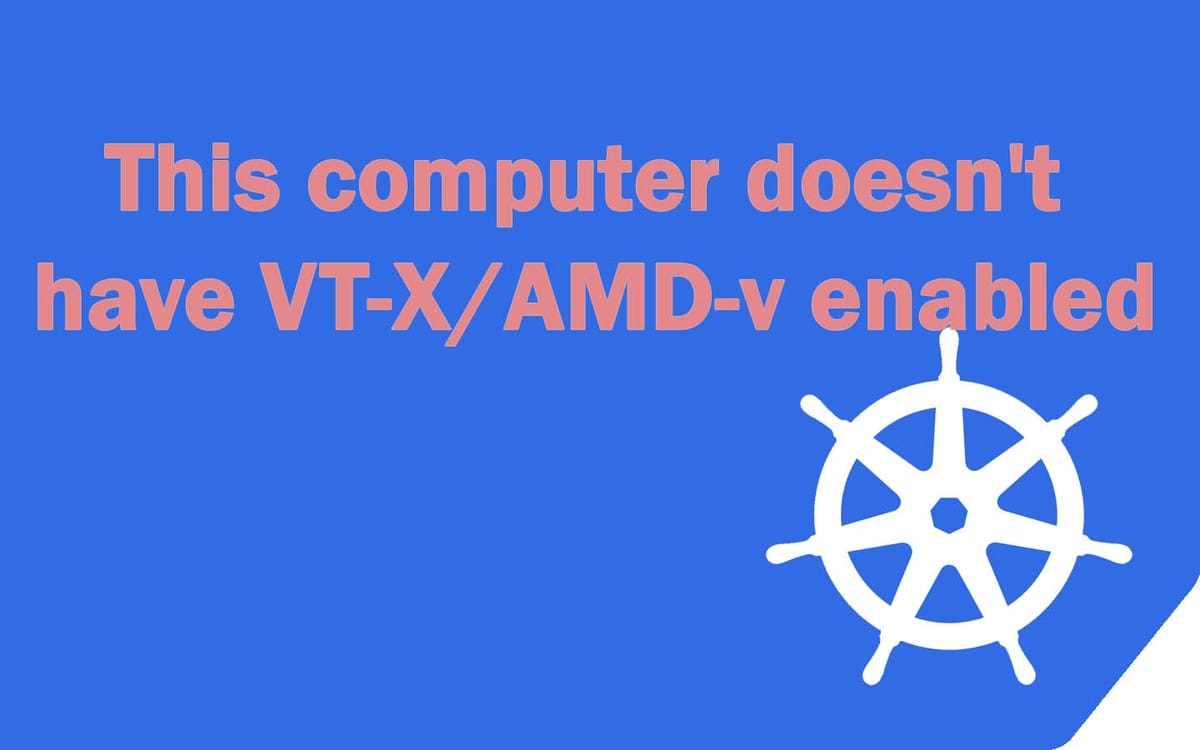
In this article you will learn how to fix virtualbox error: “This computer doesn’t have VT-X/AMD-v enabled. Enabling it in the BIOS is mandatory” when you try to run the command minikube start.
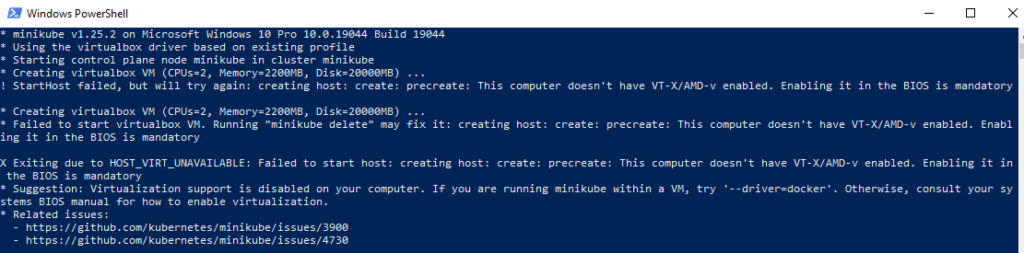
If your CPU doesn’t have VT-X or AMD-v enabling settings in BIOS just run command with –no-vtx-check parameter:
Fix: This computer doesn’t have VT-X/AMD-v enabled
- run:
minikube start –no-vtx-check
After that the minikube should start normally.
If you like what you are reading, please:
 Buy me a coffee
Buy me a coffee





