Fix Microsoft Flight Simulator 2020 Press any Button to Start
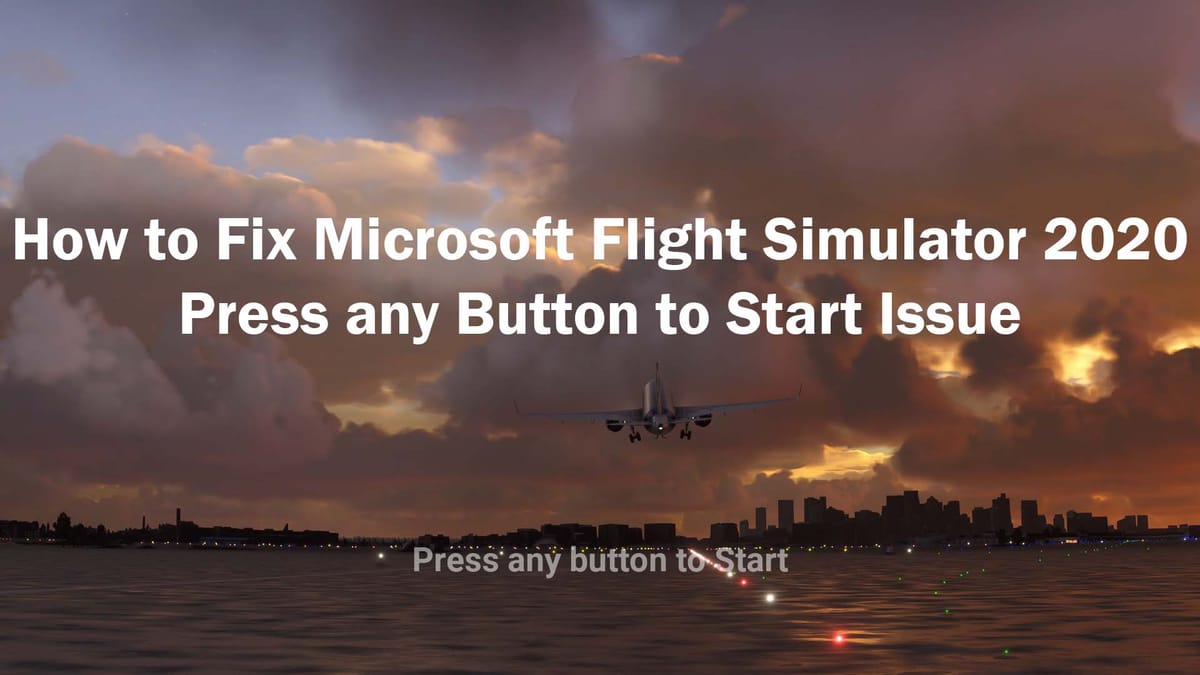
After update or new installation when you try to run Microsoft Flight Simulator 2020 on PC you may encounter a problem when intro screen shows message “Press any Button to Start” after press any button in new displayed Xbox window message: “Welcome back, “.
After pressing “LET’S GO” button returns to the previous intro screen with “Press any Button to Start”.

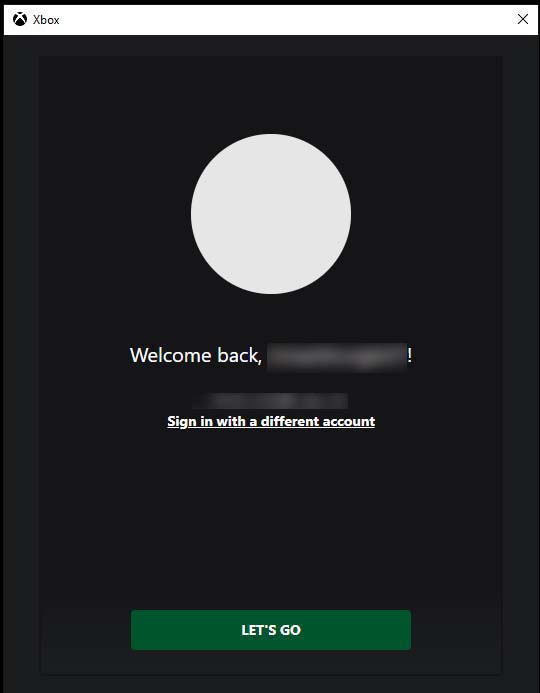
How Fix Microsoft Flight Simulator 2020 Press any Button to Start Issue
There is number of reasons why Microsoft FS2020 may not start. But most most likely there is windows apps outdated.
Fix Flight Simulator 2020 Stuck in Press Any Key Screen Issue
- Close Microsoft Flight Simulator 2020
Close Microsoft FS 2020 and all other windows
- Update Microsoft Store
Open Microsoft Store, in right upper screen you will see down arrow, press on it
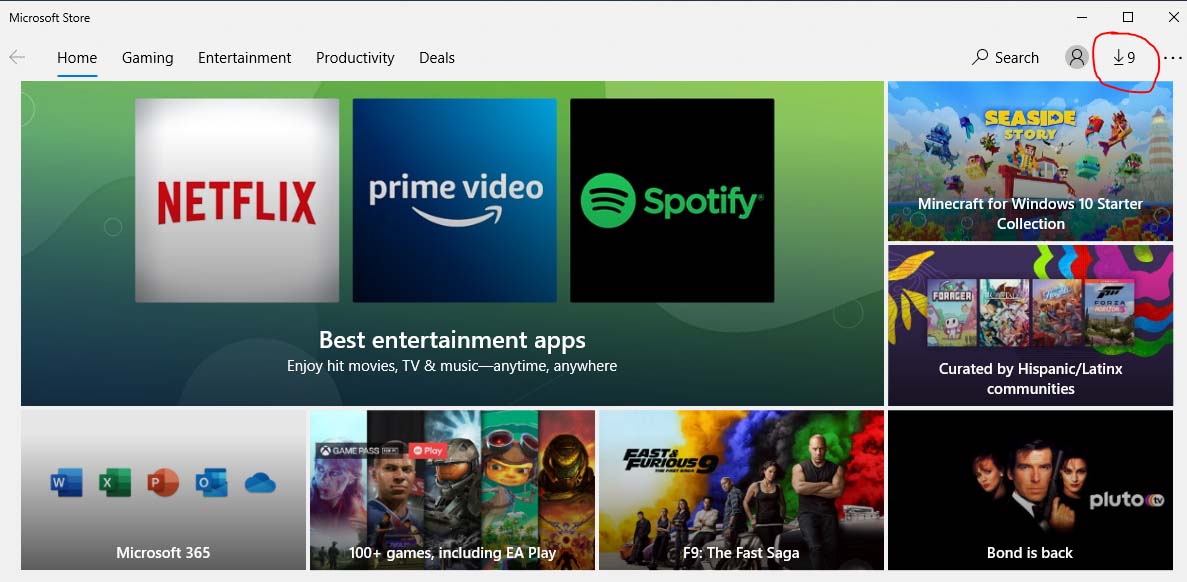
- Get updates
In next window Get updates, Update all
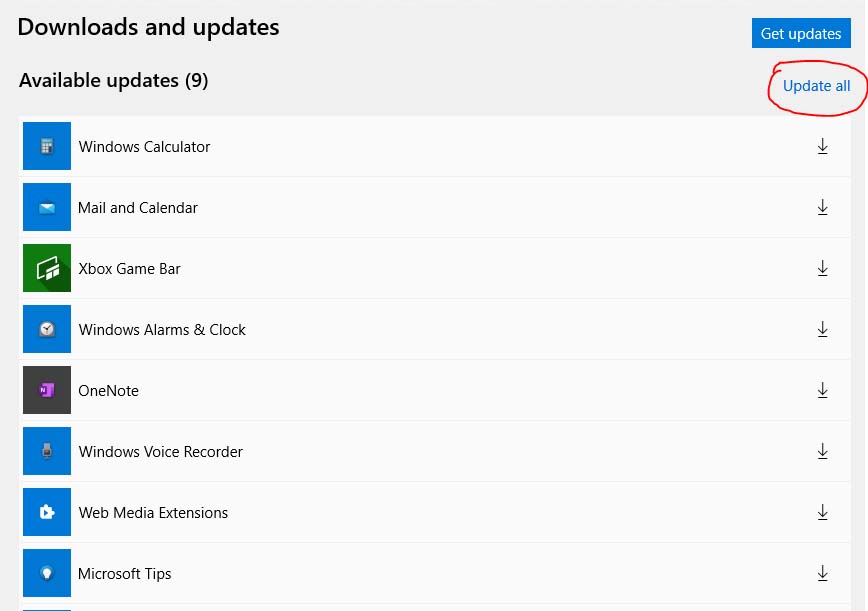
- Restart PC
After update restart PC!
Try start game again it should works!
Discuss article in ArsTech Forum
If you like what you are reading, please:
 Buy me a coffee
Buy me a coffee





