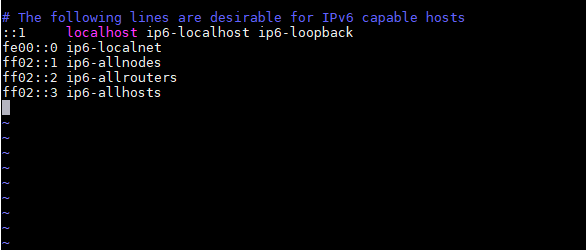Restarting FFMPEG Using Monit
Restarting FFMPEG Using Monit How to monitoring and restarting ffmpeg using “Monit” utility. Monit is a free, open source process supervision tool for Unix and Linux. With Monit, system status can be viewed directly from the command line, or… Continue Reading