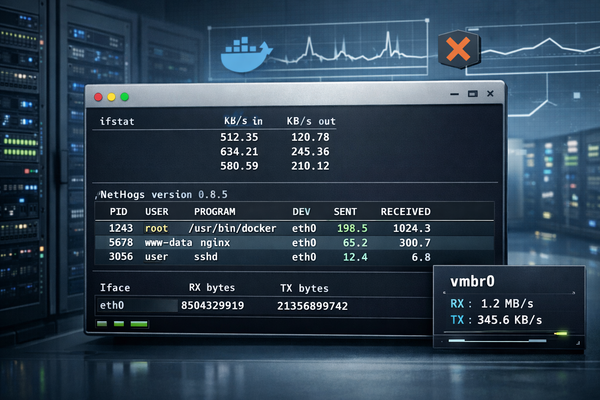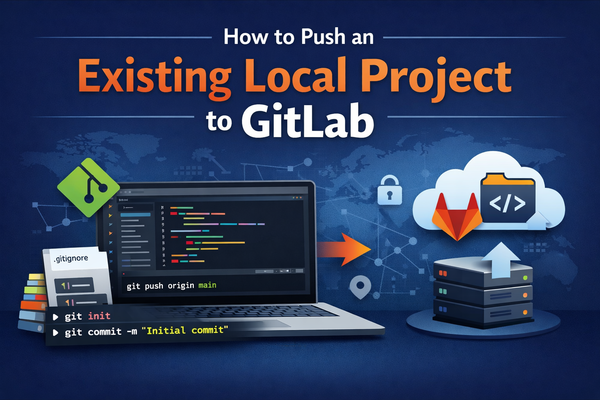How to Remove All messages From the Exim Mail Queue
Exim is a message transfer agent for Unix systems developed at the University of Cambridge.
Remove all messages from the Exim queue:
# exim -bp | exiqgrep -i | xargs exim -Mrm
Most useful Exim commands list:
exiwhat #print what exim is doing right now exim -bp #print a list of the messages in the queue exim -qff #flush the frozen messages in the queue exim -Mvh id #view message id's headers exim -Mvb id #view message id's body exim -Mrm id #remove message id from the queue exim -bpc #show number of messages in the queue exim -bp | exiqsumm #print summary of the messages in the queue