In this article, we will guide you through the process of addressing the “Greenshot Print Screen Windows 11” issue. We’ll provide step-by-step instructions to help you resolve this problem and regain control over your preferred screenshot tool
Fix Greenshot Print Screen key in Windows 11
- Open Windows 11 Settings: Press Win + I on your keyboard.
- Go to “Accessibility“
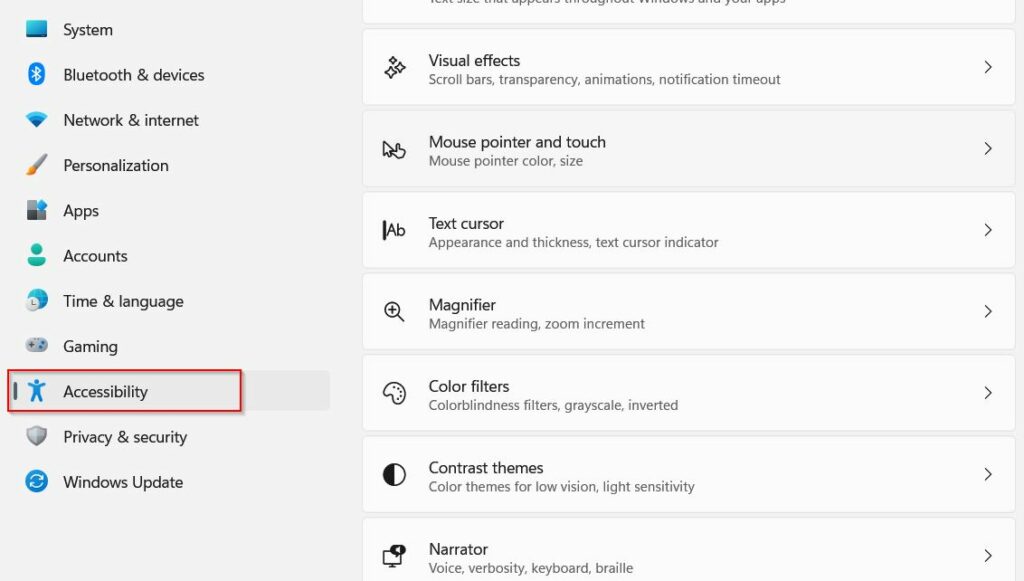
- Scroll down and select “Keyboard“:
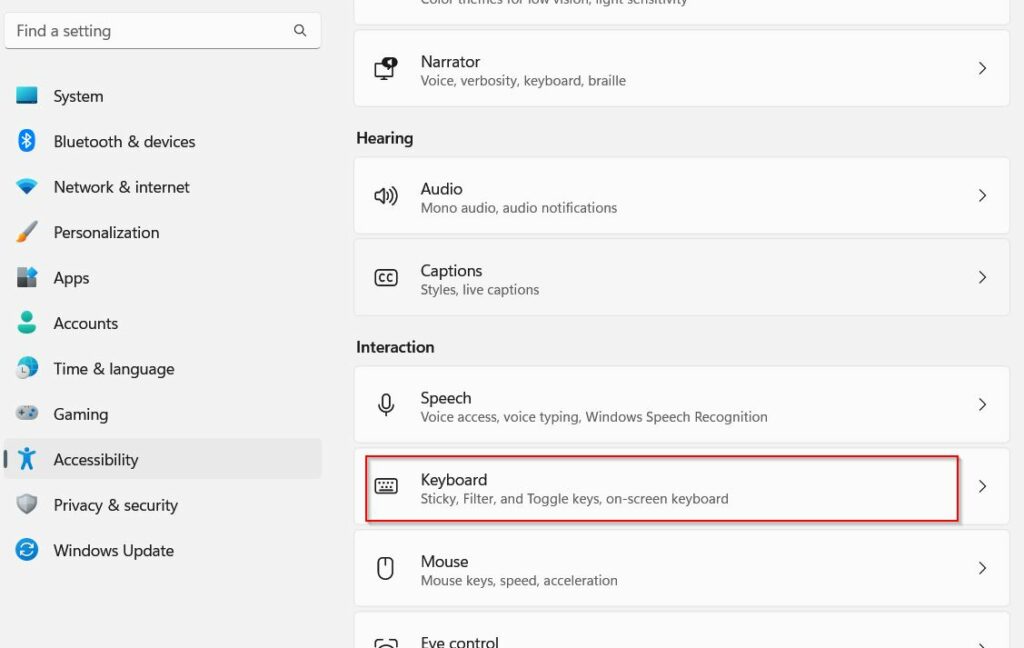
- Toggle switch to the “Off” position in Use the Print screen key to open Snipping Tool
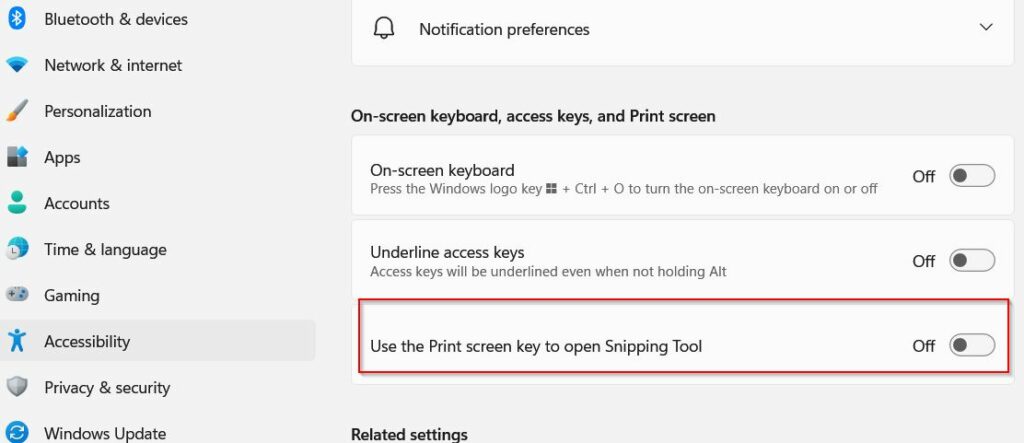
- Now exit from Greenshot utility and start it again.
The issue where the default snipping tool appears instead of Greenshot when pressing the print screen key will now be resolved.
If you like what you are reading, please:
 Buy me a coffee
Buy me a coffee
