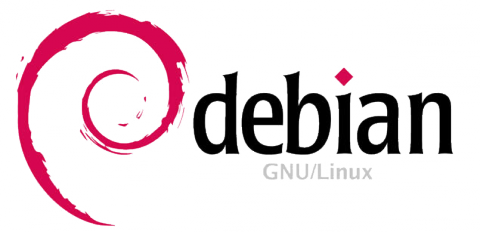On using the sudo command if you see an error:
user is not in the sudoers file. This incident will be reported.
This means that the user does not have the permission to do “sudo” command. To give the sudo permission to a user we need to add the user to the file /etc/sudoers file.
Open a Root Terminal and type: visudo.
Under the line that looks like the following:
root ALL=(ALL) ALL
Add the following (replacing user with your actual username):
user ALL=(ALL) ALL
And then save the file.