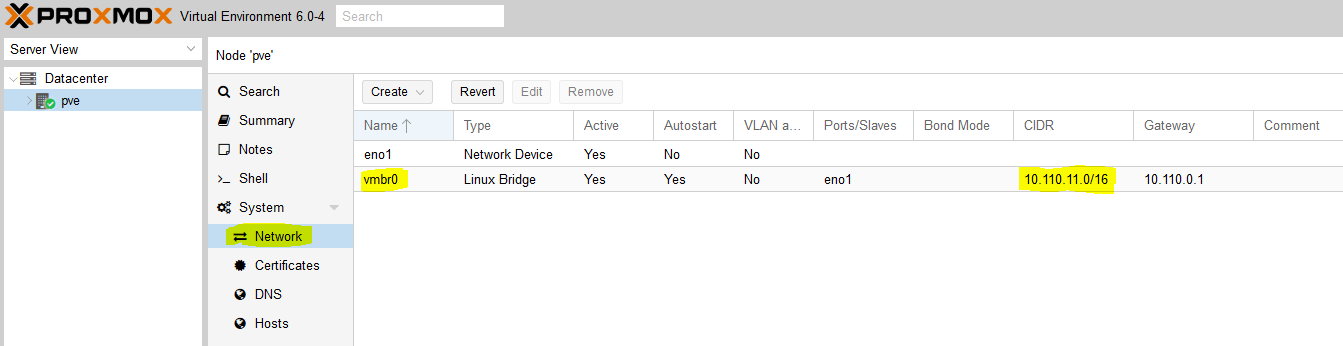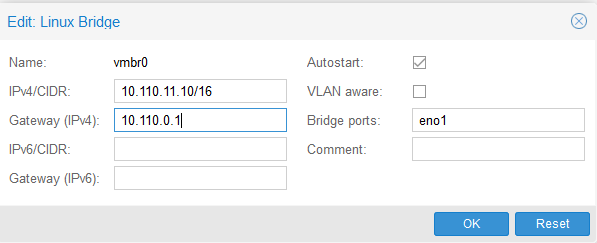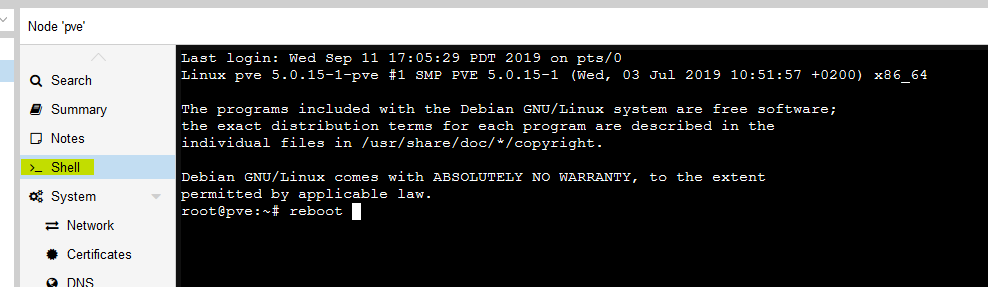How To ChangeProxmox IP Address Step By Step
In this article i will show how to change Proxmox server IP address.
Proxmox Virtual Environment or PVE is an open-source server virtualization environment, allows deployment and management of virtual machines and containers. Proxmox VE supporting Kernel-based Virtual Machine (KVM) and Container-based virtualization with Linux Containers (LXC).
Check Proxmox IP Address
Ti check your Proxmox VE current IP address, open browser and login as root into Proxmox Web GUI https://ProxmoxIP:8006
Proxmox Change IP Address
As you can see our current IP is 10.110.11.0, and I need change it to 10.110.11.10.
Select select line were you see old IP and press “Edit” button.
In next “Edit: Linux Bridge” window edit IP address and press OK.
To apply new setting we must reboot our Proxmox server.
Reboot Proxmox VE
Go to Shell menu.
In terminal window type:
# reboot
And press enter.
That’s it! Now you should able login in to your Proxmox with new IP.