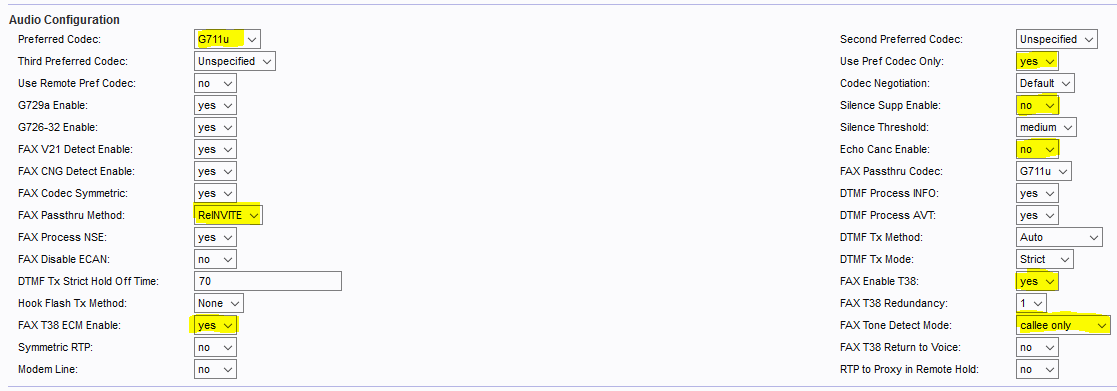T38 FAX. Cisco SPA122 Configuration
How to enable T38 FAX support on Cisco SPA122 VoIP adapters.
Proxy and Registration
In “Proxy and Registration” and “Subscriber Information” fill
Proxy: YourSIP.Server
User ID: SIP Username
Password: SIP Password
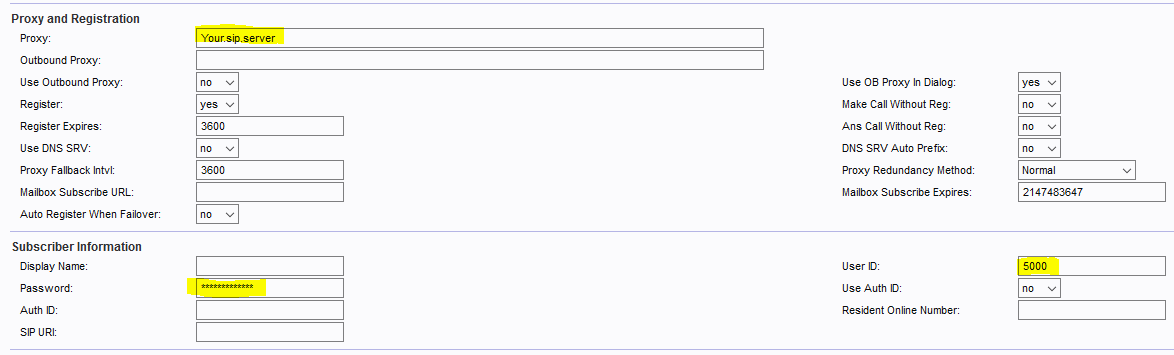
NAT Settings
Goto Voice –> Line 1 or Line 2 depending your lines configuration:
NAT Mapping Enable: Yes
NAT Keep Alive Enable: Yes
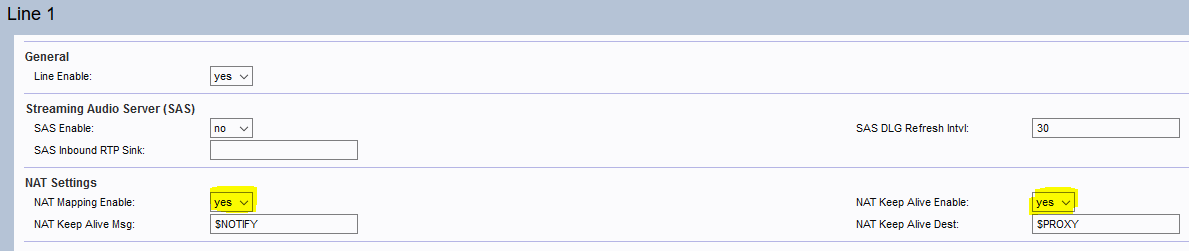
Supplementary Service Subscription
In the “Supplementary Service Subscription” turn off “Call Waiting” and “Tree Way Call”:
Call Waiting Serv: No
Three Way Call Serv: No
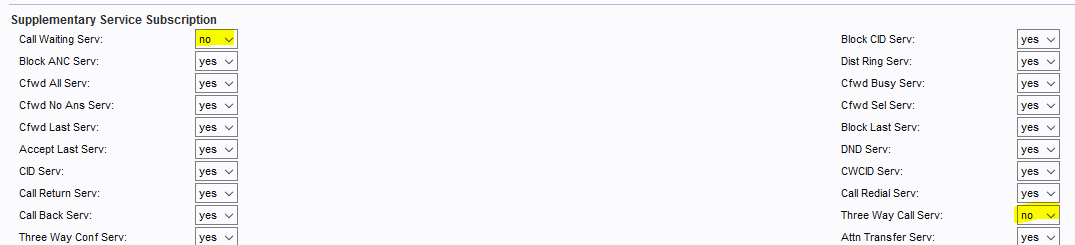
Audio Configuration
In the “Audio Configuration“:
Preferred Codec: G.711u or G.711a
Use Pref Codec Only: Yes
Silence Supp Enable: No
Echo Canc Enable: No
FAX Passthru Method: ReINVITE
FAX Enable T38: Yes
FAX T38 ECM Enable: Yes
FAX Tone Detect Mode: Calee only