In this article i will show how to know monitor who is pinging my server with tcpdump Linux utility.
tcpdump packet analyzer. In our case it will help us figure out the IP address where the ICMP requests come from.
If you dont have installed tcpdump on your server please read Install tcpdump paragraph at the end of this article.
To monitor incoming ICMP echo requests type an run:
# tcpdump -i eth0 icmp and icmp[icmptype]=icmp-echo
where eth0 is the name of the Ethernet adapter (in your case it can be other eth1, eth2.. ). If you don’t need resolve source hostname, you can add option -n and get source IP address. For example:
# tcpdump -n -i ens32 icmp and icmp[icmptype]=icmp-echo
Example output who ping my server:
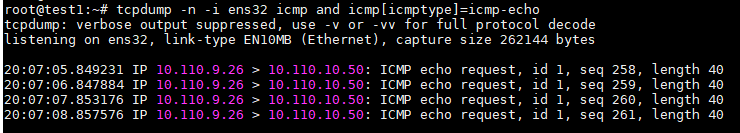
As you see on example incoming ping (ICMP) requests coming from 10.110.9.26
Install tcpdump
Install tcpdump in Ubuntu/Debian
To install tcpdump in Ubunty run this command:
$ sudo apt-get install tcpdump
Install tcpdump in RedHat/CentOS
# yum install tcpdump
If you like what you are reading, please:
 Buy me a coffee
Buy me a coffee
