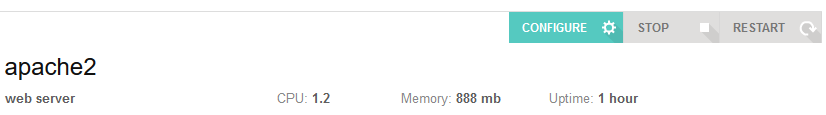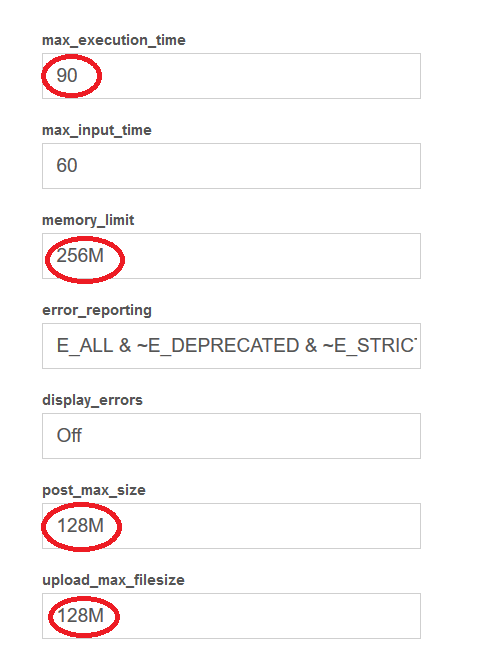How To Increase WordPress Maximum Upload File Size in VestaCP

How To Increase WordPress Maximum Upload File Size in VestaCP
By default VestaCP upload_max_filesize is 2MB. If you want to upload a large media files, you will get error: “The uploaded file exceeds the upload_max_filesize”. Generally upload max size can be changed from PHP configuration file php.ini. But in VestaCP panel you have option increase WordPress maximum upload file size directly from WEB GUI.
For increase WordPress maximum upload file size from VestaCP log in to panel GUI as administrator and go to “Server“. Press “CONFIGURE” button.
In next screen press “Configure php.ini“:
Increase: max_execution_time, memory_limit, post_max_size, upload_max_filesize as you need.
Save new settings, and then RESTART Web Server.