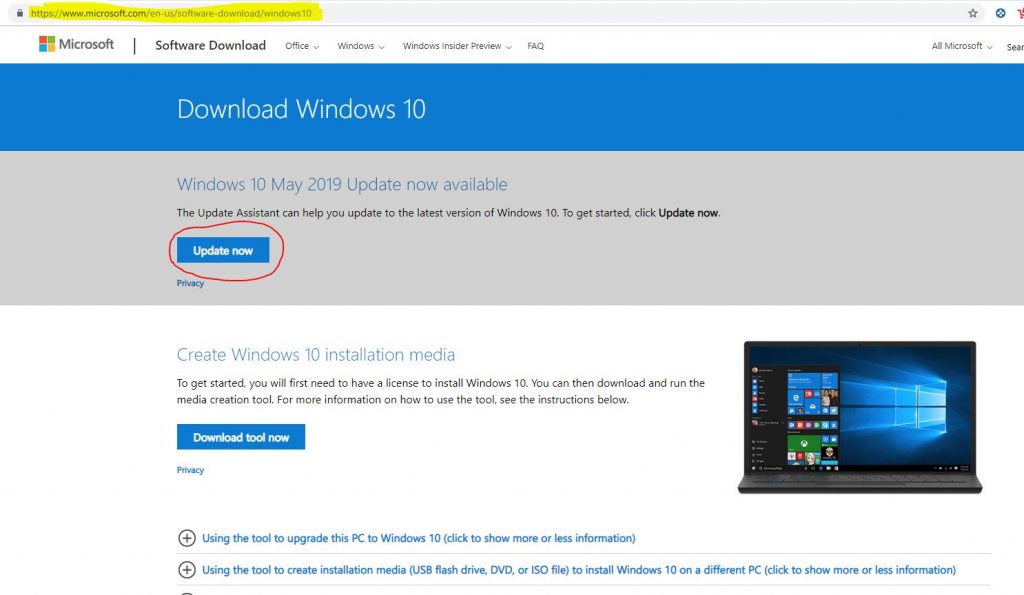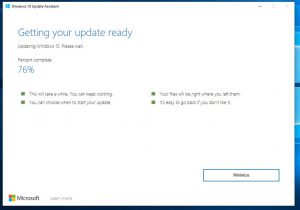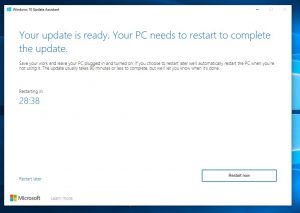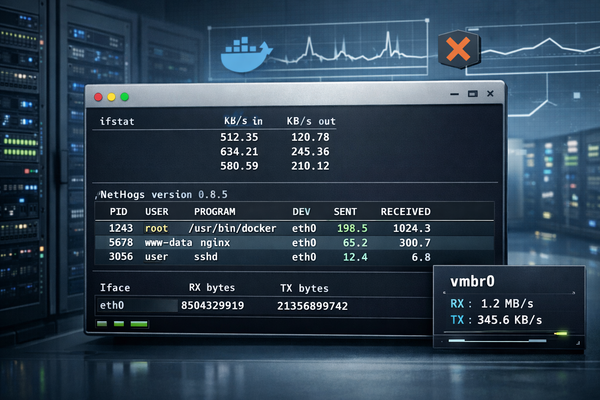Windows 10 May 2019 Update Version 1903 Download

Windows 10 May 2019 Update Version 1903 Download
To install Latest Windows 10 may 2019 Update Version 1903 download Update Assistant tool from Microsoft official website.
To Download Update Assistant Tool go to: https://www.microsoft.com/en-us/software-download/windows10
Then download Windows10Upgrade9252.exe file by pressing “Update now”.
After complete downloading Windows 10 Update Assistant Tool yo can run it. Update installer will check your hardware and software compatibility. If everything is fine the Windows 10 May 2019 Update will start downloading, and update installation will begin after restart.
To complete updating Windows 10 May 2019 Update Assistant Tool required restart PC:
Finlay after finishing update and restart PC log into newly updated Windows and check your Windows 10 version.
To check Windows 10 version: Press WIN+R, then type winver and press enter.