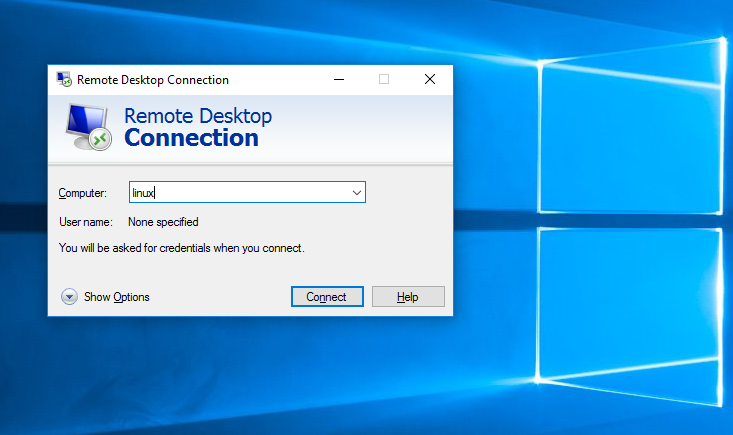VNC error – only supporting 8,15, 16 and 25 bpp..
VNC error – only supporting 8,15, 16 and 25 bpp rdp connections During Remote Desktop Connection (RDP) from Windows to Linux you can face with VNC error “only supporting 8,15, 16 and 25 bpp rdp connections” It’s very easy to… Continue Reading