Proxmox Cloned VM Has Same IP (Ubuntu): A Quick Fix
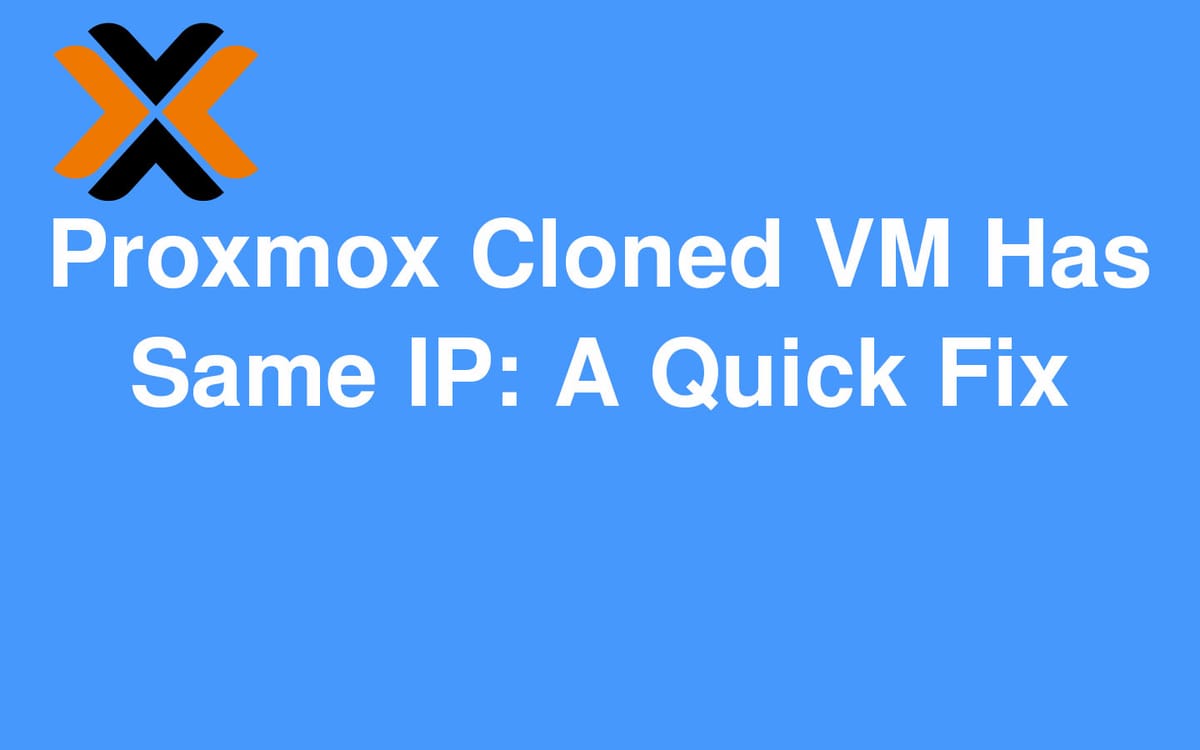
Un this article you will learn how to fix problem when Proxmox Cloned VM Has Same IP. In the realm of virtualization, Proxmox stands out as a robust and versatile solution for managing virtual machines (VMs). However, one common challenge users encounter is the issue of cloned VMs inheriting the same IP address. This can lead to network conflicts and disrupt seamless operations. In this article, we’ll explore the problem of cloned VMs (Ubuntu) sharing identical IP addresses and introduce a straightforward method to resolve this issue effectively.
Cloned VM Has Same IP
When you clone a virtual machine in Proxmox, it’s not uncommon to encounter a situation where the cloned Linux VM ends up with the same IP address as the original. This can happen due to the cloned VM retaining the same machine ID as the original one. As a result, when both VMs are active on the network simultaneously, conflicts arise, causing connectivity issues and potentially disrupting services.
To address this challenge, a simple yet effective solution involves resetting the machine ID of the cloned VM. By doing so, you ensure that each VM has a unique identifier, preventing IP conflicts on the network.
Fixing the Issue
To resolve the “Cloned VM has same IP” problem, follow these steps:
Reset MAC address
Reset MAC address by deleting old one, and click OK.
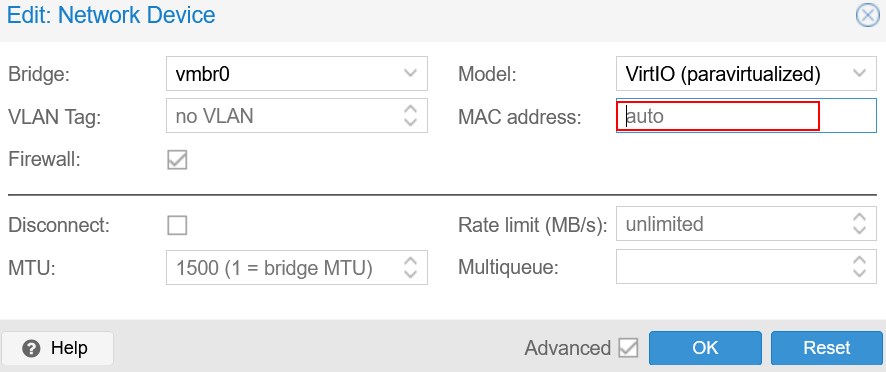
SSH to cloned Linux VM
Run the commands
Enter the following command to reset the machine ID:
echo -n > /etc/machine-id rm /var/lib/dbus/machine-id
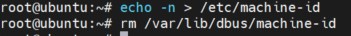
This commands ensures that the machine ID file is empty and delete machine-id file, prompting the system to generate a new unique ID upon the next reboot.
Reboot the VM
To apply the changes, reboot the cloned VM using the following command:
reboot
After the reboot, the cloned VM will have a fresh machine ID, preventing any IP conflicts with the original VM.
Conclusion
In conclusion, the “Cloned VM has same IP” issue in Proxmox can be efficiently addressed by resetting the machine ID of the cloned VM. The provided command, echo -n > /etc/machine-id, is a quick method to ensure that each virtual machine maintains a unique identifier, avoiding network disruptions caused by IP conflicts. By following these steps, Proxmox users can enjoy a seamless virtualization experience without encountering the complications associated with cloned VMs sharing the same IP address.
If you like what you are reading, please:
 Buy me a coffee
Buy me a coffee





