How To Fix: No Audio or Video Streams In Adobe Premiere Pro
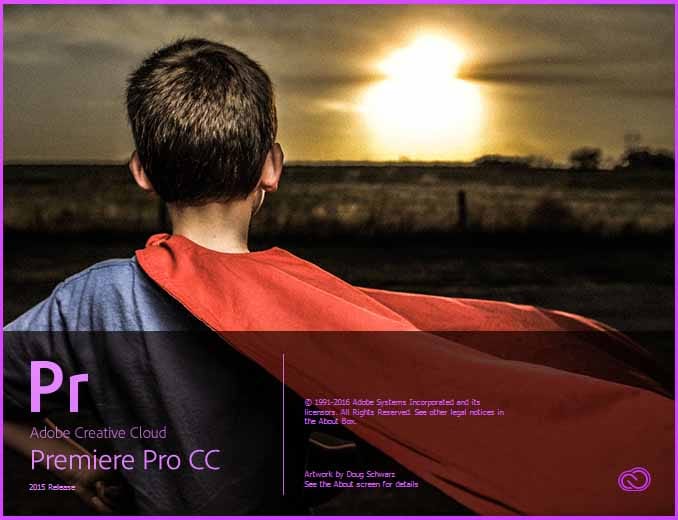
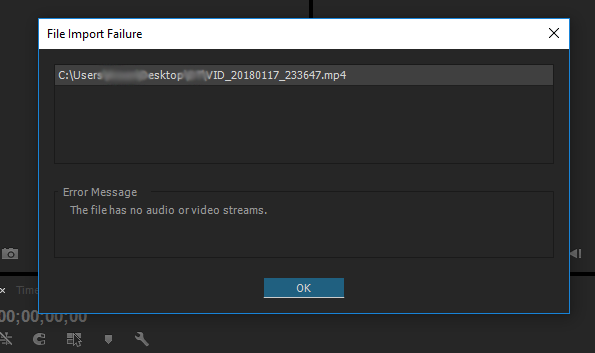
To quick fix No Audio or Video Streams In Adobe Premiere Pro error:
- Open Adobe Premiere Pro
- From menu go to: Edit -> Preferences -> Media
- Clean Media Cache Database
- Close Adobe Premiere Pro
- Download QuickTime for Windows https://support.apple.com/kb/DL837
- Install
- Restart Windows
- Then reopen Adobe Premiere and import files
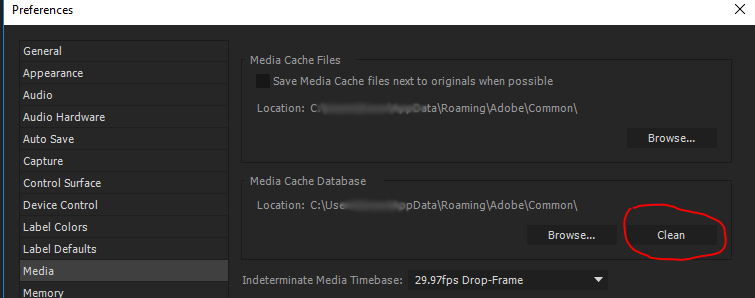
Now close and reopen Adobe Premiere. The problem must be resolved!
If you like what you are reading, please:
 Buy me a coffee
Buy me a coffee





