Legacy option ROMs cannot be enabled with PTT enabled
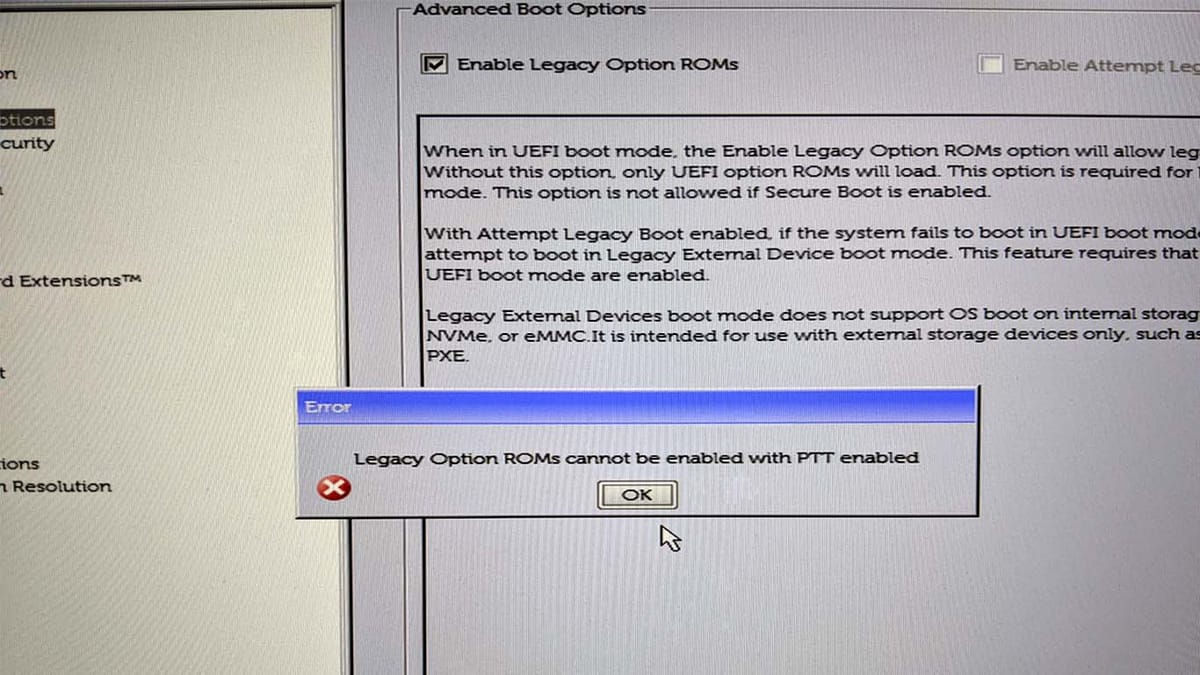
How to fix error: Legacy option ROMs cannot be enabled with PTT enabled on Dell PC.
- Disable PTT on checkbox
Go to Security -> PTT Security. Then disable PTT on checkbox. - Apply
Apply new settings, and re-enable Enable Legacy Option ROMs checkbox
If you like what you are reading, please:
 Buy me a coffee
Buy me a coffee





